
If you run a growing business, you already know how quickly CRM subscription costs can rise.
According to Capterra, the average small business spends $150 per user each month on CRM tools.
Open source CRM software solves this problem by giving you complete ownership of your data, flexible customization, and zero recurring fees.
As of 2025, many open source CRMs now match or even outperform paid solutions with visual sales pipelines, workflow automation, advanced analytics, and project tracking, while letting you host everything on your own secure server.
For small teams and startups, this means cutting costs by up to 70% annually and keeping full control over how the system works.
Our team tested over twenty self-hosted and open source CRM platforms this year. After extensive hands-on use, setup, and testing across real business scenarios, we shortlisted seven tools that stand out for small and mid-sized companies.
What Is an Open Source CRM?
An open source CRM (Customer Relationship Management) system is a software that allows anyone to view, modify, and distribute its source code. It helps businesses manage customer relationships, sales, marketing, and support operations while offering complete control over how the system functions.
Unlike proprietary CRMs, which require ongoing subscriptions and limit access to internal code, open source CRMs give you the freedom to host the platform on your own server, customize every module, and avoid vendor lock-in.
In 2025, open source CRM adoption continues to grow, especially among small businesses and startups. According to OpenLogic’s 2025 State of Open Source Report, more than 30% of small businesses now rely on open source tools for daily operations due to their flexibility, transparency, and lower long-term cost.
Why Businesses Choose Open Source CRM
- Data Control and Privacy
Businesses choose open source CRM software because it gives them full ownership of customer data. They can store information on their own servers and meet privacy standards like GDPR and CCPA without relying on third-party vendors.
- One-Time Cost, No Subscriptions
Most open source CRMs are free to download and use. Companies only pay for hosting or optional add-ons. This model eliminates expensive monthly plans and allows small teams to save thousands of dollars every year.
- Customization and Scalability
Open source platforms allow complete customization. You can add new modules, change workflows, and integrate the CRM with your favorite business apps. As your business grows, the same system can scale with new features and users without forcing a costly upgrade.
- Strong Community and Continuous Improvement
Open source CRMs benefit from active global communities. Developers, users, and contributors constantly update the code, fix bugs, and release new features. This open collaboration keeps the software secure, reliable, and modern without forcing you to wait for commercial releases.
- Better Integration with Existing Systems
Businesses often need their CRM to connect with accounting, marketing, or communication tools. Open source CRMs make this easier through public APIs, plug-ins, and custom modules. You can link the CRM with platforms like WordPress, WooCommerce, or QuickBooks and create a connected business ecosystem without licensing restrictions.
How We Tested and Ranked the Best Open Source CRMs
We conducted a detailed open source CRM comparison to identify the best options for small businesses. Our research team and independent reviewers spent weeks testing more than twenty free CRM alternatives in real-world business environments.
Each CRM went through a structured evaluation process that focused on usability, performance, and long-term scalability.
Here’s what we have looked for and tested for each CRM:
Ease of Use and Setup
We evaluated how easily each CRM could be installed, configured, and used by non-technical users. A CRM that offers a smooth setup and an intuitive interface scores higher in our CRM usability benchmark.
CRM Features and Workflow Flexibility
We reviewed the core modules, including contact management, leads, tasks, projects, invoicing, and reporting. Each CRM was tested for flexibility in creating workflows, automating sales pipelines, and supporting role-based access.
Community Support and Documentation
We examined the size and activity of each CRM’s community. A strong user base and detailed documentation make it easier for businesses to troubleshoot issues and customize the system without external help.
Hosting and Maintenance Options
We tested both self-hosted and cloud-deployed versions to assess ease of CRM hosting and system maintenance. Open source tools that offered Docker support or one-click installers scored higher for practicality.
Scalability for Small Businesses
We analyzed how each CRM handled data growth, user expansion, and performance at scale. A great CRM should grow with your business without slowing down or requiring major technical upgrades.
Our ranking combines hands-on testing, expert reviews, and user feedback from active communities. Each platform on our list offers a reliable, flexible, and affordable open source CRM solution that supports long-term business growth.
Our Top Picks for the Best Open Source CRM Software in 2025
Here are our top seven open source CRMs that combine affordability, flexibility, and full data control. Each option suits small businesses, startups, and freelancers that want to grow without depending on expensive subscriptions or rigid systems.
- Xfinity CRM
- SuiteCRM
- Odoo
- Vtiger
- EspoCRM
- Flectra
- YetiForce
1. Xfinity CRM – Best All-in-One Self-Hosted CRM for Small Businesses
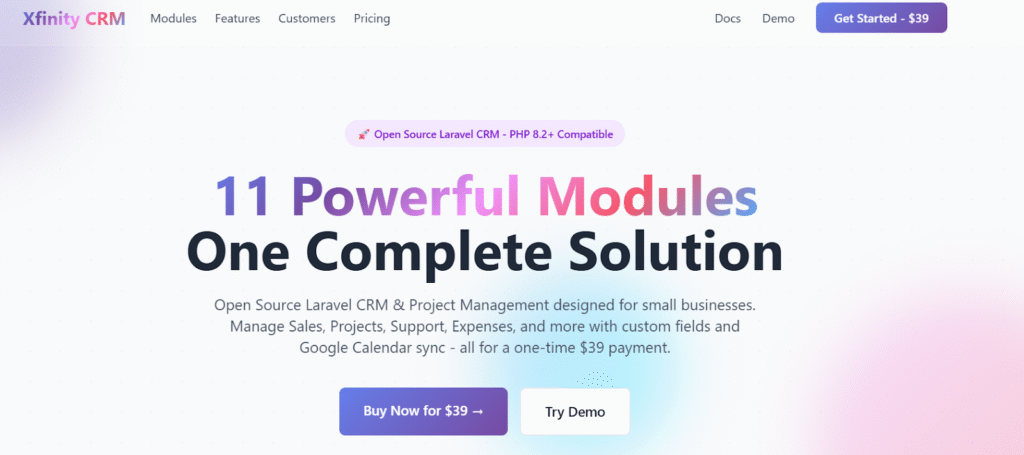
We chose Xfinity CRM as our number one open source CRM because it combines customer relationship management and project management in one unified platform. Unlike most SaaS CRMs, Xfinity CRM gives users full ownership of their data and eliminates monthly costs. Businesses can install it on their own hosting environment and manage every operation through a modern, user-friendly interface.
As of 2025, Xfinity CRM has become a preferred choice among small teams and freelancers who want full control over their workflows. It supports contacts, leads, projects, invoices, tasks, and even support tickets.
Built on the secure and scalable Laravel framework, it provides enterprise-level reliability while remaining easy to set up and customize. Whether you manage a digital agency, a services company, or a freelance operation, Xfinity CRM offers the tools to stay organized and productive.
Key Features
- All-in-one CRM and project management system
- Lead, customer, and project tracking in one dashboard
- Invoice, payment, and expense management
- Proposal and contract generation
- Task and event management with Google Calendar sync
- Role-based access control with custom permissions
- Support ticketing system for customers and staff
- Custom fields for flexible data management
- CSV importer for quick data migration
- GDPR-compliant and fully self-hosted
Pros and Cons
Pros
- GDPR-compliant CRM that keeps data on your own servers
- Built on Laravel for security, scalability, and flexibility
- One-time purchase with lifetime access
- Customizable modules for any industry
- Beginner-friendly setup with demo and tutorials
- Requires basic hosting setup knowledge
Cons
- No free trial available. To test out, you can use the demo
Pricing
Xfinity CRM is available on CodeCanyon as a one-time purchase with lifetime access and free updates. There are no recurring subscription fees, which makes it an affordable long-term choice for small teams.
- Regular License — starts at $39 for six months and $12.75 for extended support up to 12 months.
- Extended License — It is $610 for a lifetime, and for a year of dedicated customer support, you have to pay an extra $262.5
Best For
Agencies, freelancers, and small business owners who need a self-hosted, GDPR-compliant CRM and project management platform to manage leads, projects, invoices, and client communication in one place.
2. Odoo – Best Open Source CRM + ERP Hybrid for Business Operations
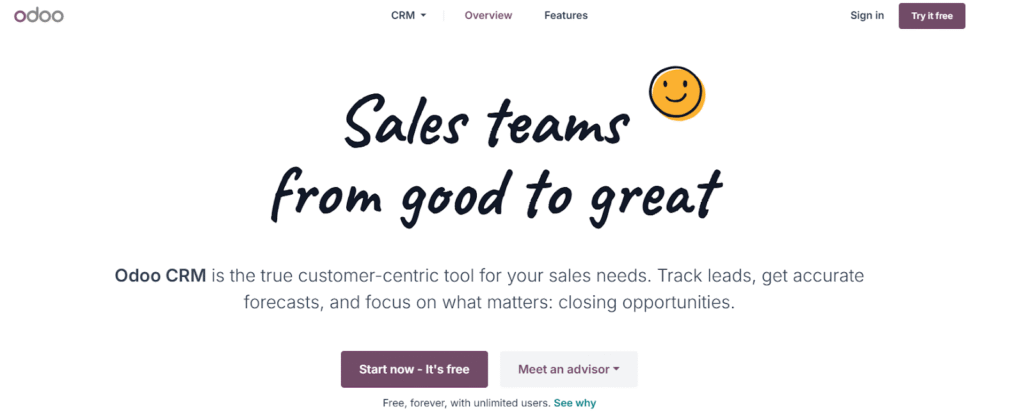
Odoo goes far beyond a traditional CRM. It functions as a full business management suite that combines CRM, ERP, and productivity tools in one unified platform. From the first login, the dashboard feels more like a business control hub than a simple sales tracker. The CRM module is only the beginning, as businesses can add invoicing, HR, project management, accounting, or inventory modules as they grow. All these modules connect naturally, allowing every department to share data in real time.
During testing, Odoo impressed with its automation and workflow capabilities. Leads can move from pipeline to quote to invoice without exporting data or switching tools. The Kanban board helps teams visualize every opportunity, and the automation options allow users to assign tasks or send follow-ups based on lead score or stage. While the learning curve can be steep for newcomers, Odoo’s modular structure makes it a strong long-term solution for companies that want to expand over time.
Key Features
- A modular system that connects CRM, HR, inventory, and finance
- Fully integrated pipeline management and invoicing
- Visual Kanban board for sales and project tracking
- Workflow automation and activity scheduling
- Lead scoring and team-based assignment
- Built-in email marketing and communication tools
- Option to self-host or use Odoo’s managed cloud
Pros and Cons
Pros
- Modular and scalable for growing businesses
- Integrates CRM with finance, HR, and inventory tools
- Free Community Edition for core functionality
- Smooth transition from lead to invoice
Cons
- Setup can be complex without IT support
- Advanced analytics and automation often require paid modules
- Customer support is limited to paid cloud users
Pricing
Odoo offers a free Community Edition for self-hosting with full CRM access. The paid cloud version starts at $7.25 per user per month and includes access to all available business apps.
Ideal For
Growing small and medium-sized enterprises that need a flexible platform to manage multiple departments, including sales, HR, and accounting, from one integrated system.
3. SuiteCRM – Best Free and Enterprise-Grade Open Source CRM
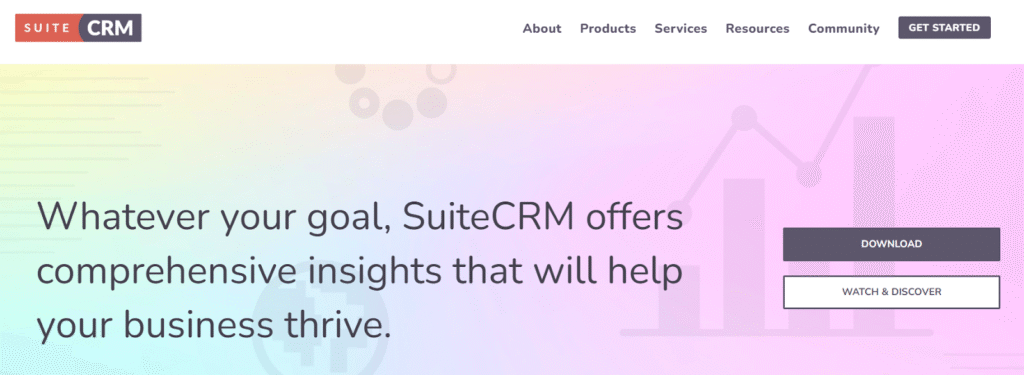
SuiteCRM is one of the most popular open source CRMs available today. It gives businesses access to the full suite of tools, including contact management, pipelines, reporting, email integration, quotes, and case tracking, without locking features behind paid plans. The platform offers a complete enterprise-style CRM experience that small businesses can host and control entirely on their own servers.
Setting up SuiteCRM is fast and straightforward. Most users can install a working instance within an hour. Its interface looks a little dated, but it delivers a stable and feature-rich experience once configured. The system shines in sales pipeline visualization, letting teams track deal values, stages, and close probabilities with clarity.
Moreover, businesses can customize fields, modules, and user roles in great detail, making it ideal for companies that want to tailor every part of their workflow. The active community and extensive documentation also make troubleshooting and learning much easier.
Key Features
- Complete CRM suite with sales, marketing, and support tools
- Pipeline visualization with deal stages and probabilities
- Custom fields, roles, and modules for deep personalization
- Reporting and analytics dashboard
- Email and quote management
- Case and customer service tracking
- Strong community forums and technical documentation
Pros and Cons
Pros
- Completely free when self-hosted
- Highly customizable and modular
- Includes core sales, marketing, and support features
- Backed by an active and helpful community
Cons
- Outdated interface compared to modern CRMs
- Requires technical setup and ongoing maintenance
- Limited native integrations
Pricing and Hosting Options
SuiteCRM is free forever when self-hosted. Businesses that prefer managed hosting can opt for SuiteCRM Cloud, which starts at £130 per month (around $171) for up to ten users.
Ideal For
Teams or organizations with in-house IT resources that want a fully customizable, enterprise-grade CRM at zero licensing cost.
4. EspoCRM – Best for Customization Without Coding
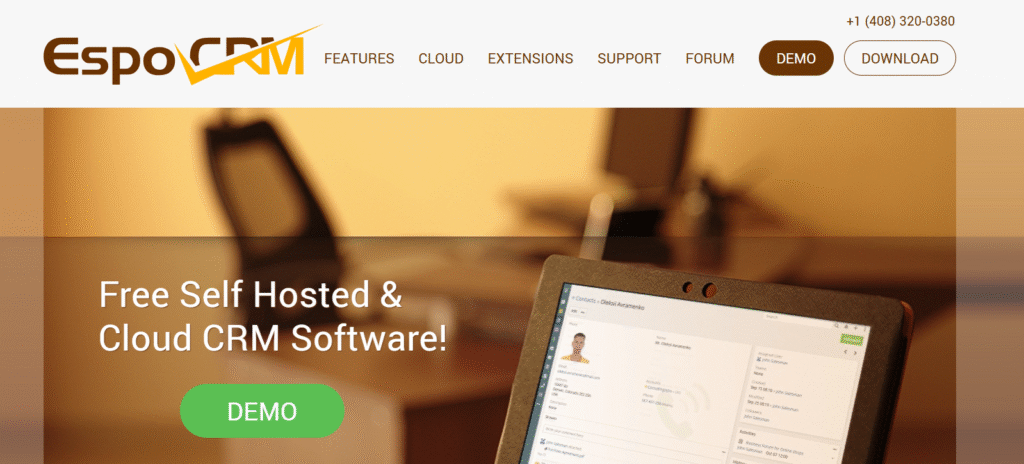
EspoCRM gives small businesses complete control over how they manage customer data without requiring technical skills. The dashboard loads quickly and shows everything in one place—leads, activities, calendar, and cases—so teams can start working immediately. Its lightweight design and clean interface make it a fast and responsive option for teams that want a no-frills CRM focused on performance and usability.
The highlight of EspoCRM is its Entity Manager, a no-code tool that allows users to create new modules, fields, and relationships. You can design custom workflows for contracts, installations, events, or any industry-specific process without writing a single line of code. While reporting features are basic, the CRM offers enough flexibility to adapt to almost any business type. EspoCRM works well for small teams that prefer to self-host and shape their system to match how they actually work.
Key Features
- Lightweight and fast open source CRM
- No-code customization with the Entity Manager
- Built-in modules for leads, tasks, and case management
- Visual dashboards and calendar view
- Flexible data relationships and workflow automation
- Optional cloud hosting for convenience
- Active community and plugin marketplace
Pros and Cons
Pros
- No-code customization through the Entity Manager
- Simple interface that is easy to navigate
- Fast and reliable performance when self-hosted
- Great fit for teams that want to build custom workflows
Cons
- Limited built-in reporting tools
- Requires some technical setup and hosting experience
- Smaller ecosystem compared to larger CRMs
Pricing
EspoCRM is free forever when self-hosted. The company also offers cloud hosting with a free one-month trial, after which pricing depends on the selected plan and user count.
Ideal For
Small teams that want to design their own CRM workflows, manage everything on their own server, and enjoy a flexible no-code environment without ongoing subscription costs.
5. Vtiger – Best Open Source CRM for Growing Sales Teams
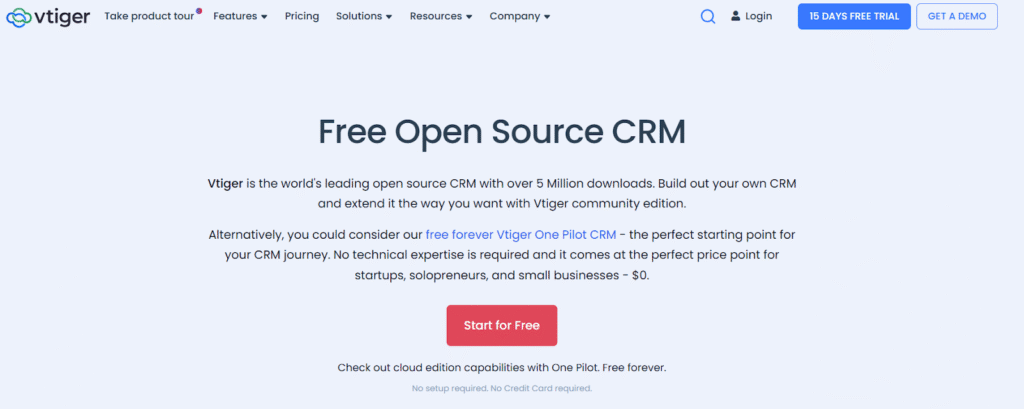
Vtiger CRM strikes the perfect balance between flexibility and ease of use. Its clean, modern interface makes it simple for teams to manage leads, update records, and track customer activity without distractions. The standout feature, called One View, combines every customer interaction, including emails, deals, tasks, cases, and documents, into one unified timeline. This helps sales and support teams collaborate more effectively and stay focused on customer relationships instead of switching between tools.
The open source edition includes all the core CRM capabilities a growing business needs, such as deal pipelines, task automation, inventory control, and project management. Customizing fields and layouts feels intuitive, and the user community provides helpful guides for troubleshooting and setup. While self-hosting may require some technical experience, the system rewards effort with complete control and long-term flexibility. For teams that want to scale their operations gradually, Vtiger offers a solid foundation with room to expand into its premium cloud plans later on.
Key Features
- “One View” for unified customer activity tracking
- Lead, contact, and deal management tools
- Workflow automation and pipeline customization
- Project and inventory management modules
- Add-on marketplace for integrations and reports
- Strong community support and user documentation
- Cloud version available with AI and analytics tools
Pros and Cons
Pros
- One View brings all customer data together in a single timeline
- Covers sales, support, inventory, and projects
- Free and customizable open source edition
- Scales easily with optional paid features
Cons
- Self-hosting setup requires basic technical skills
- Navigation between modules can feel slow
- AI tools and advanced analytics are limited to paid cloud plans
Pricing
Vtiger offers its One Growth plan for up to 15 users, which starts at $12 per month, billed annually, and includes access to AI insights and advanced reporting.
Ideal For
Sales and support teams that want to centralize customer data, automate routine tasks, and scale operations without committing to high subscription costs.
6. YetiForce – Best Open Source CRM for Internal Business Management
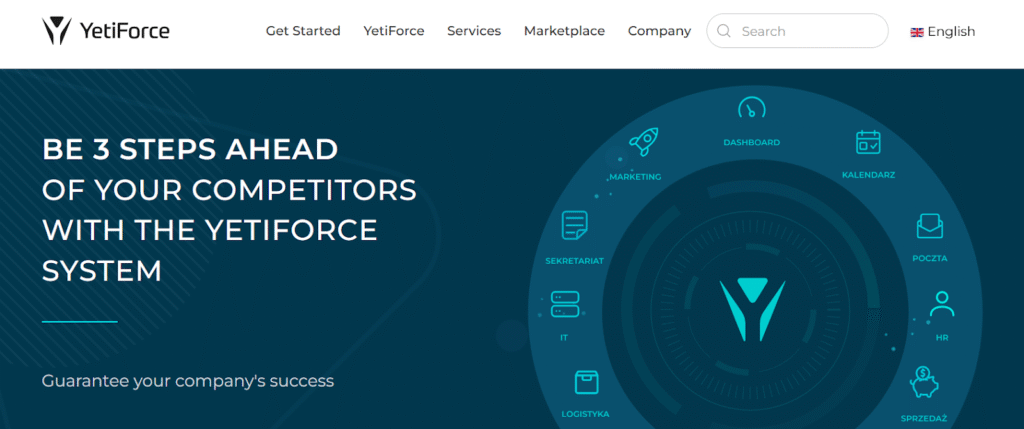
YetiForce stands out as one of the most feature-rich open source CRMs available. It includes over 80 prebuilt modules that cover everything from customer relationships and vendor contracts to HR, helpdesk, and asset tracking. This system goes far beyond sales management, allowing companies to run almost every internal operation from one unified dashboard. Its deep feature set makes it an ideal choice for businesses that want a single platform to manage both customer-facing and back-office processes.
During testing, YetiForce performed best as an internal management hub. It handled workflows like contract management, internal communication, and data security efficiently. While the interface may feel complex at first, users who invest a little time in customization will appreciate its structure and flexibility. Because it is GDPR-compliant and supports strong role-based access, YetiForce fits perfectly for organizations that prioritize privacy and compliance over design polish.
Key Features:
- 80+ ready-to-use modules for CRM, HR, support, and operations
- Built-in helpdesk, contracts, and document management
- Custom dashboards and advanced reporting tools
- Workflow automation with triggers and task scheduling
- GDPR-compliant architecture for data privacy
- Role-based permissions and audit logs for access control
- Integration options for VoIP, email, and external APIs
Pros and Cons
Pros:
- Extremely feature-rich and highly configurable
- Strong internal management and compliance tools
- Supports automation and advanced permissions
- Free to use with active community support
Cons:
- Interface can feel outdated and crowded
- Some modules require technical setup knowledge
Pricing
Free for self-hosted installations. Optional paid cloud hosting and implementation support start at around 80€ ($93) per month.
Ideal For
Businesses that focus on internal workflows, compliance, and security rather than on lightweight CRM usability.
7. Flectra – Best Modular CRM for Developers and Tinkerers
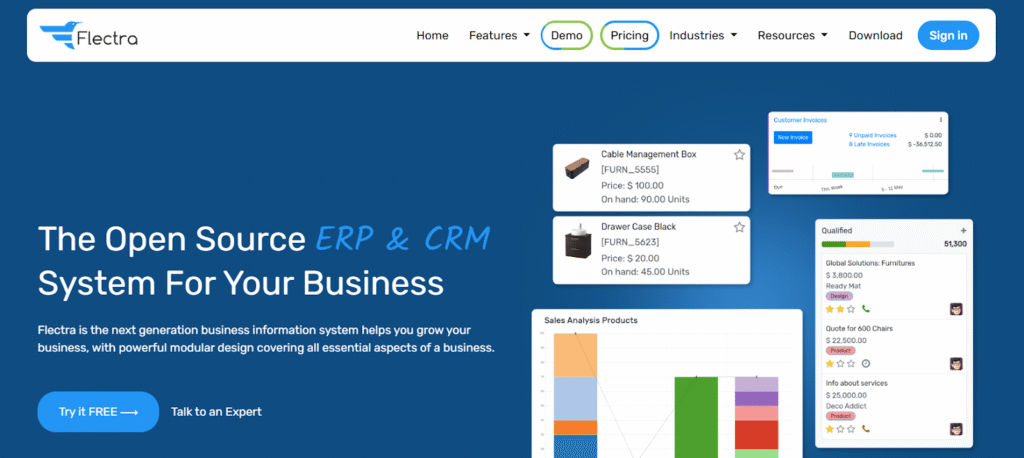
Flectra CRM combines the flexibility of an open source CRM with the depth of an ERP system. It includes all the essentials such as leads, pipelines, activities, and contact management, while also offering optional modules for HR, billing, inventory, and project tracking. The system’s modular structure allows teams to activate only what they need, keeping things lightweight or expanding into a full business suite as operations grow.
The software stands out for its Python-based architecture, which makes it ideal for developers who enjoy building or extending their own features. You can rearrange fields, adjust workflows, or integrate other tools without needing advanced programming knowledge. For teams that want even more control, Flectra allows deep customization at the code level. While the backend offers impressive power, the interface can feel complex for beginners. Setting up personalized dashboards or role-based layouts helps simplify navigation for non-technical users.
Key Features
- Modular CRM and ERP capabilities in one system
- Built-in tools for leads, tasks, projects, and billing
- Python-based customization for developers
- Workflow and field configuration without coding
- Active community support and documentation
- Open API for third-party integrations
- Self-hosted and cloud options available
Pros and Cons
Pros
- Highly modular design with flexible configuration
- Includes CRM, HR, billing, and project management tools
- Developer-friendly with strong Python support
- Free and open source with community contributions
Cons
- The interface can feel cluttered for new users
- Limited user-level guides compared to larger CRMs
Pricing
Flectra offers a free self-hosted version with all core features. The cloud-hosted plan starts at $19 per user per month, providing managed setup and updates.
Ideal For
Technical users and developers who want to customize a Python-based CRM, integrate it with other tools, and create a tailored system that can grow into a full ERP solution.
How to Prepare for Implementing an Open Source CRM
Implementing an open source CRM requires planning, testing, and coordination. The process involves more than just installation. You need to align it with your team’s workflows, data structure, and access policies. A well-prepared setup ensures long-term stability and helps your team adopt the new system smoothly.
Follow this CRM setup guide to avoid common mistakes during CRM data migration and self-hosting.
1. Assign a Tech-Savvy Admin or Developer
Choose a dedicated person who understands hosting, configuration, and basic troubleshooting. This admin or developer will handle installation, database setup, and system permissions. Their role is to ensure the CRM runs efficiently and to document every configuration step for future reference.
2. Test in a Staging Environment First
Always deploy your CRM in a staging or test environment before going live. This step lets you identify performance issues, verify integrations, and test features safely. Once the system performs well, you can move the tested configuration to your production server.
3. Map and Clean Your Data Before Importing
Before importing data, audit your existing records. Remove duplicates, correct formatting errors, and standardize fields such as names, emails, and phone numbers. Mapping clean data to CRM fields avoids conflicts and ensures smooth CRM data migration.
4. Define Access Roles and Backup Policies
Create clear user roles that match your organization’s hierarchy. Limit access to sensitive modules, such as billing or admin settings. Also, set up regular backup routines to protect against data loss during updates or migrations.
5. Roll Out Gradually and Gather Feedback
Start with a smaller team or department before giving everyone access. Gather user feedback and note challenges in usability or performance. Make adjustments, refine workflows, and then roll out the CRM organization-wide once you confirm stability.
By following these steps, you create a strong foundation for a reliable and secure self-hosted CRM system.
Need help? If you need any help regarding CRM setup, feel free to contact us. Our team of CRM experts would love to help you!
Open Source vs Proprietary CRM: Which Is Right for You?
Choosing between open source and proprietary CRM software depends on your business needs, technical expertise, and data control preferences. Open source CRMs give you full flexibility and ownership but require setup and maintenance. Proprietary CRMs simplify deployment and support but limit customization and come with recurring costs.
Here’s a quick comparison to help you decide:
| Criteria | Open Source CRM | Proprietary CRM |
| Hosting | Self-hosted | Cloud / SaaS |
| Pricing | One-time / Free | Monthly Subscription |
| Customization | Full | Limited |
| Data Ownership | Complete | Shared with vendor |
| Ease of Setup | Moderate | Easy |
| Support | Community | Official (Paid) |
When to Choose Open Source CRM
Choose an open source CRM if you want full control over your system and data. It fits businesses with in-house technical expertise or access to affordable IT support. You can host it on your own server, modify the code, and integrate it with any tool you need. Open source CRMs work best for companies that value privacy, flexibility, and cost savings over convenience.
When Proprietary CRM Makes More Sense
Go for a proprietary CRM if you prefer quick setup, automatic updates, and official customer support. These platforms handle hosting, security, and maintenance for you, which saves time and reduces complexity. They suit businesses that want to focus on sales and customer management instead of backend maintenance.
Both options have value, but your decision should reflect your team’s technical comfort and how much control you want over your CRM environment.
Final Verdict: Which Open Source CRM Should You Choose?
Open source CRMs give you unmatched freedom, flexibility, and complete control over your customer data. For small businesses focused on growth and long-term ROI, open source systems deliver exceptional value without locking you into recurring costs.
Among the top options, Xfinity CRM stands out as a practical, ready-to-use choice for teams that want professional-grade CRM capabilities without the technical overhead. It combines self-hosted reliability with user-friendly design, modular scalability, and full GDPR compliance.
While platforms like Odoo and EspoCRM excel in customization, Xfinity CRM strikes the right balance between simplicity and depth, making it ideal for small to mid-sized businesses that want results fast.
Before you decide, test the available demos or launch a self-hosted trial to see how each system fits your workflow.
Ready to take control of your customer data? Start with one of these open source CRMs today and build a system that grows with your business.
FAQs About Open Source CRM Software
What is the best open source CRM for small businesses in 2025?
Xfinity CRM is one of the best options for small businesses in 2025. It provides a complete all-in-one solution with modules for sales, projects, tasks, and support. It is easy to install, self-hosted, and designed for non-technical users while still offering enterprise-grade features.
Is open source CRM software really free?
Yes, most open source CRMs are free to download and use when self-hosted. However, you may pay for hosting, maintenance, or optional support services. Some platforms also offer paid cloud versions for businesses that prefer managed hosting.
What skills are needed to install an open source CRM?
You need basic technical knowledge of web hosting, databases, and permissions. Having a tech-savvy admin or developer helps with setup, data migration, and customization. Platforms like Xfinity CRM make installation easier with built-in configuration guides.
Which CRM offers the best customization options?
EspoCRM and Xfinity CRM both provide strong customization options. EspoCRM’s Entity Manager enables no-code module creation, while Xfinity CRM supports custom fields, roles, and workflows tailored to any business type.
Can open source CRMs integrate with Google Workspace or Outlook?
Yes, many open source CRMs can sync with Google Workspace, Outlook, and other tools through built-in integrations or add-ons. Xfinity CRM, for example, supports Google Calendar sync and third-party integrations for email and events.
Are open source CRMs safe and GDPR-compliant?
Yes, when properly configured, open source CRMs are secure and fully GDPR-compliant. Systems like Xfinity CRM and YetiForce include data protection tools, access controls, and permission settings to ensure privacy compliance.
Which is better: open source or cloud-based CRM?
Open source CRMs offer full control, ownership, and flexibility, making them ideal for businesses that want independence and cost savings. Cloud-based CRMs, on the other hand, are easier to set up and maintain but come with ongoing subscription costs. For long-term ROI, small and mid-sized businesses often find open source CRMs like Xfinity CRM a smarter investment.
