
Google Maps has become more than just a navigation tool. It’s a massive, continuously updated database of local businesses across every city and industry. From restaurants and salons to real estate agencies and repair shops, millions of listings are packed with valuable insights: names, contact details, reviews, and more.
For marketers, agencies, and data-driven businesses, accessing this information can open doors to powerful lead-generation campaigns and accurate market research. But manually copying business details from Maps is time-consuming, and Google’s official Places API often limits how much data you can retrieve. That’s where Google Maps scrapers come into play.
These tools automate the process of collecting public business data from Google Maps, saving hours of manual effort. The best scrapers in 2025 go beyond just data extraction, many offer proxy management, automation workflows, and even built-in marketing integrations.
In this guide, you’ll discover:
- What a Google Maps scraper actually is
- Why scraping tools often outperform the official Google Places API
- The most important features to look for in a reliable scraper
- And a detailed comparison of the top 5 Google Maps scrapers in 2025—based on real performance, data accuracy, and user feedback.
Whether you’re a freelancer looking for local business leads or an enterprise managing bulk data operations, this updated guide will help you pick the best Google Maps scraping tool for your needs.
What Is a Google Maps Scraper?
A Google Maps scraper is a software tool or online service designed to automatically extract publicly available business information from Google Maps listings. Instead of manually opening each business profile, these scrapers gather data such as business names, phone numbers, addresses, websites, ratings, and reviews in just a few clicks.
The collected information is then organized into structured formats, such as CSV, Excel, or JSON, making it easy to analyze or import into CRMs, lead generation systems, or marketing tools.
Modern scrapers do far more than basic data collection. The best ones handle complex tasks behind the scenes, such as:
- Rotating proxies to avoid IP blocking
- Simulating real user behavior to bypass detection
- Allowing geo-targeted searches (e.g., “dentists in New York”)
- Parsing and cleaning the scraped data automatically
These capabilities make them valuable for digital marketers, sales teams, and researchers who depend on accurate local business data for outreach or competitive analysis.
Why Choose a Google Maps Scraper Instead of the Places API?
Google provides an official Places API for developers to fetch business details from Maps. However, anyone who has worked with it knows the struggle—limited data access, strict rate caps, and high costs. That’s why many professionals now prefer using Google Maps scraping tools for more flexible and affordable data collection.
Here are the main reasons:
1. Lower Cost per Data Point
The Google Places API uses a pay-as-you-go model, where each request costs money. If you’re collecting thousands of leads every week, the bills can quickly add up.
In contrast, most Google Maps scrapers offer monthly or lifetime plans with unlimited or high scraping limits, helping marketers and agencies save hundreds of dollars every month.
2. No Rate Limits
The Places API restricts how many requests you can make per minute or per day. This throttling slows down large-scale operations.
Scrapers bypass these limits by using smart proxy rotation and concurrent sessions, allowing you to collect thousands of listings in minutes without hitting caps.
3. Access to Full Business Data
Google’s API doesn’t return every data point. You don’t know that many valuable fields, like emails, business categories, review content, and website URLs, are missing or restricted.
Scraping tools can extract all visible data from the actual Google Maps interface, giving you richer and more complete datasets for marketing or research.
4. More Flexibility
With scraping tools, you can filter and target data by city, radius, keyword, or industry, customize exports, and even connect them directly with marketing platforms. The Places API is more rigid and developer-focused.
So, if your goal is comprehensive, large-scale, and affordable data collection, a Google Maps scraper is the smarter choice in 2025.
Key Factors to Consider When Choosing a Google Maps Scraper
With dozens of Google Maps scraping tools out there, it’s easy to get overwhelmed. Some focus on speed, others on accuracy, and a few go beyond scraping to include automation and marketing features. Before committing to any platform, it’s smart to evaluate it based on a few key factors.
Here’s what to look for:
- Core Features
Check what the tool can actually do. Does it only extract data, or can it also automate follow-ups, campaigns, or integrations with CRM systems?
The best scrapers include smart proxy rotation, browser fingerprinting, built-in filters, and real-time progress dashboards — all of which make data extraction smoother and more reliable.
- Scraper Type
There are several types of scrapers:
- Desktop applications: Offer more power and control, perfect for bulk scraping.
- Cloud-based tools: Run online without installation, suitable for teams.
- Browser extensions: Easy to use and ideal for small projects or quick exports.
- APIs: Designed for developers who need to integrate scraping functions into apps or workflows.
Choose the one that fits your technical level and project scale.
- Data Coverage
Not all tools scrape the same data. Some may only capture basic fields like name and address, while others extract emails, websites, reviews, plus codes, social links, and even images.\For marketing and lead generation, go for a scraper that gives you as much business data as possible.
- Free Trial or Demo
Reliable platforms usually offer a free trial or demo so you can test performance before buying. This helps you check data accuracy, speed, and export quality.
- Pricing & Value
A cheap scraper isn’t always the best deal if it lacks depth or accuracy. Compare how much data you get per dollar, and whether the plan includes automation, integrations, or unlimited usage.
- User Ratings & Reputation
Check real user reviews on G2, Trustpilot, or the Chrome Web Store. High-rated tools generally offer better uptime, support, and updates.
Top 5 Google Maps Scraping Tools — Updated List
After testing dozens of tools based on data accuracy, speed, ease of use, and extra marketing capabilities, we’ve narrowed down the top 5 Google Maps scrapers for 2025.
Each of these platforms offers something unique, from automation and built-in outreach features to no-code interfaces and API-level integrations.
Let’s start with the most advanced all-in-one option.
1. GM Scraper — Advanced Google Maps Business Data Scraping & Marketing Tool
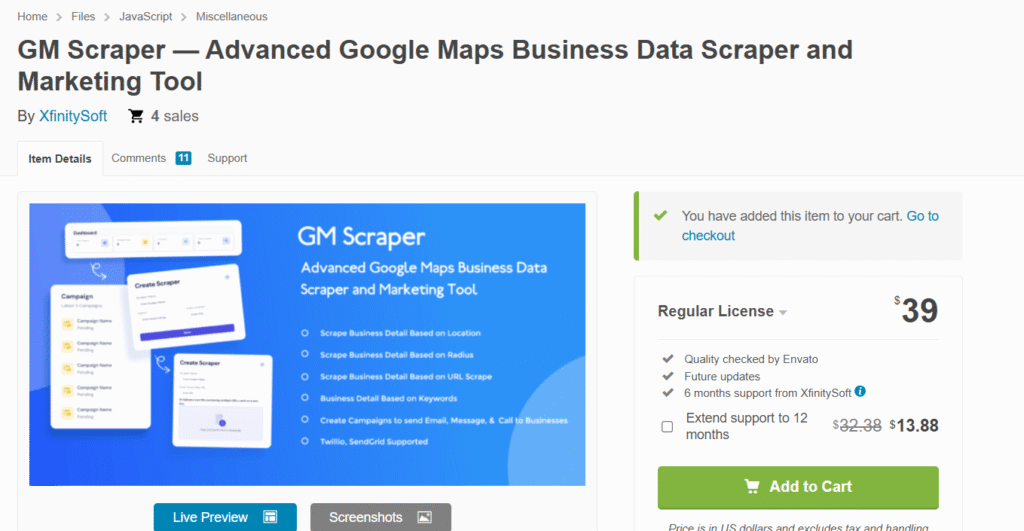
GM Scraper takes the top spot in 2025 as one of the most powerful and user-friendly Google Maps scrapers for marketers, freelancers, and agencies.
It doesn’t just extract business data; it lets you launch marketing campaigns (email, SMS, and even phone calls) right from your scraped results.
The platform combines scraping accuracy, automation, and outreach in one dashboard — eliminating the need for multiple tools. You can extract leads, filter results, and instantly contact prospects, all within a few clicks.
Key Features
- 4 Smart Scraping Modes: Location, Radius, URL, and Keyword
- Built-in Campaign Tools: Send Email, SMS, or Calls directly from your results
- Twilio & SendGrid Integration: Connect instantly for verified outreach
- Smart Proxy: Keeps scraping stable and undetectable
- Performance Dashboard: Track campaign stats like emails sent, responses, and calls made
- CSV Export & Filters: Download or segment your data anytime
Data Fields Extracted
Business name, address, phone number, email, website, Google Maps URL, category, rating, review count, plus code, and open/closed status.
Type
Desktop & Web-based Scraper
Free Option
Trial/demo available on request (no permanent free plan).
Pricing
- Regular License — starts at $39 for six months and $13.88 for extended support up to 12 months.
- Extended License — For six months, it is $610, and for a year of support, it is $225
Why it stands out:
GM Scraper is more than a data extractor—it’s a complete lead-generation and marketing engine built for 2025. It’s perfect for anyone who wants to turn scraped data into real customer outreach without juggling multiple tools.
2. Maps Scraper & Leads Extractor – MapsLeads
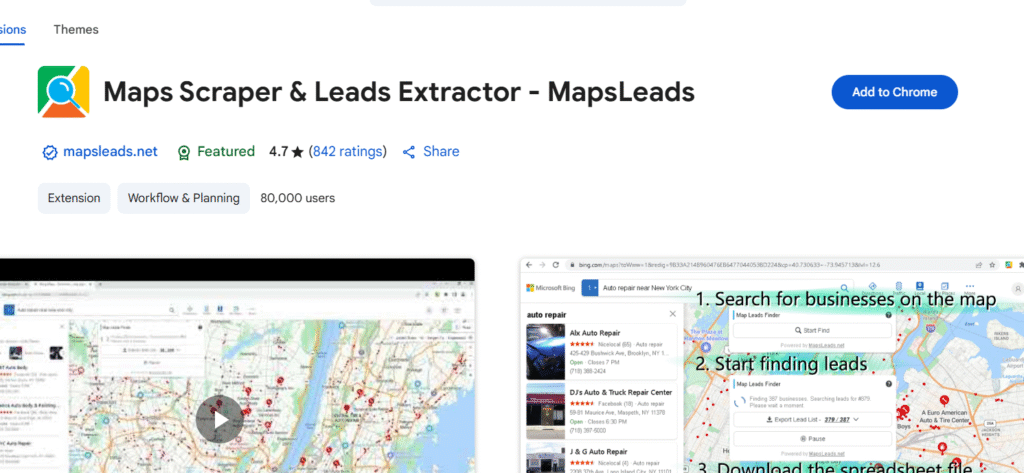
MapsLeads is one of the most popular Google Maps Chrome extensions for quick and accurate lead generation. Designed for freelancers, agencies, and small businesses, it lets users extract essential business data such as names, phone numbers, emails, ratings, and addresses right from Google Maps—all within the browser.
With over 850 reviews and an impressive 4.7/5 rating on the Chrome Web Store, it’s trusted by thousands of marketers who need a fast, code-free way to collect leads or analyze competitors. Whether you’re doing B2B outreach, local market research, or bulk data collection, Map Lead Scraper makes the process simple and efficient.
Key Features
- Exports data in CSV/XLS format for easy import into CRMs and marketing tools
- Supports automatic bulk extraction directly inside the browser
- Extracts emails from business websites during the scraping process
- Gather a rich dataset: name, phone, website, reviews, social links, address, coordinates, and more.
- Offers a free plan with up to 10 monthly lead exports
Pros
- Simple, browser-based setup — no coding or proxy configuration needed
- Affordable for individuals and small teams
- Highly rated (4.7/5) with a strong reputation for reliability and speed
Cons
- Limited automation; must run through the Chrome browser manually
- Not designed for enterprise-scale scraping or API integrations
Pricing
Free plan with 10 monthly leads.
Pro plan: $14.9/month for unlimited lead exports.
Best For
Freelancers, marketers, and small businesses who want a browser-based Google Maps lead scraper for quick B2B data extraction without complex setup or high costs.
3. Octoparse — Best No-Code Scraper for Non-Developers
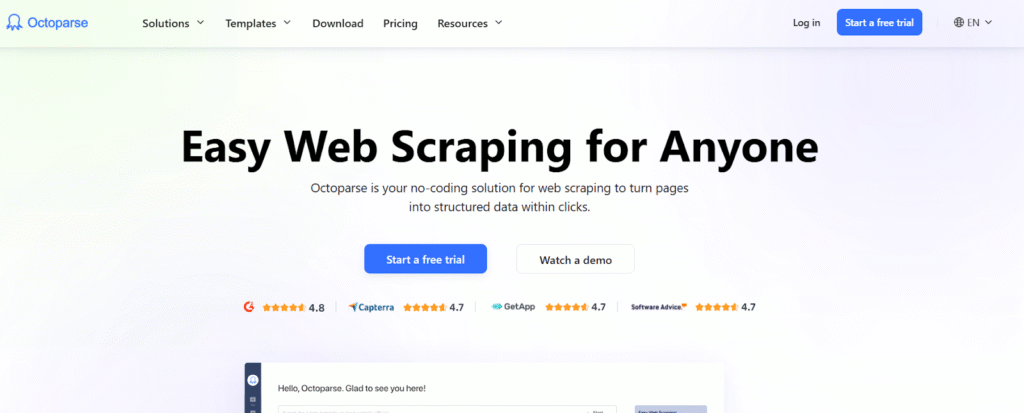
Octoparse is one of the most user-friendly no-code web scraping tools available, ideal for marketers, researchers, and business owners who don’t want to deal with code or complex APIs. It allows users to extract structured data from Google Maps and virtually any website using pre-built templates and a visual point-and-click interface.
Its Google Maps Scraper templates simplify data extraction. Just enter your keywords or URLs, choose your target location, and Octoparse will automatically collect business names, ratings, addresses, and contact details. It’s widely used for lead generation, competitor research, and location-based analysis.
While its pricing is on the higher side, Octoparse includes a free plan and offers integration options that make it worth considering for professionals who need a reliable desktop scraper with automation and scheduling features.
Key Features
- Multiple ready-to-use Google Maps scraping templates for fast setup
- Exports data to CSV, Excel, or JSON formats for analysis and reporting
- Keyword, URL, location, and language-based scraping options
- Built-in automatic CAPTCHA solving for uninterrupted extraction
- Supports integration with external tools and workflows
Pros
- 100% no-code setup, perfect for non-developers
- Versatile, it can scrape thousands of websites beyond Google Maps
- Supports task scheduling, automation, and bulk data export
Cons
- Pricing is higher compared to lightweight tools
- Desktop-based software — requires installation and local resources
Pricing
Free plan with 10 tasks and limited speed.
Standard Plan: $69/month for up to 100 tasks
Professional Plan: $249/month for up to 250 tasks
Best For
Marketing professionals, researchers, and non-technical users who need a no-code, desktop-based data scraping tool to collect structured business data from Google Maps and other sites efficiently.
4. Bright Data — Enterprise-Grade Google Maps Scraper API
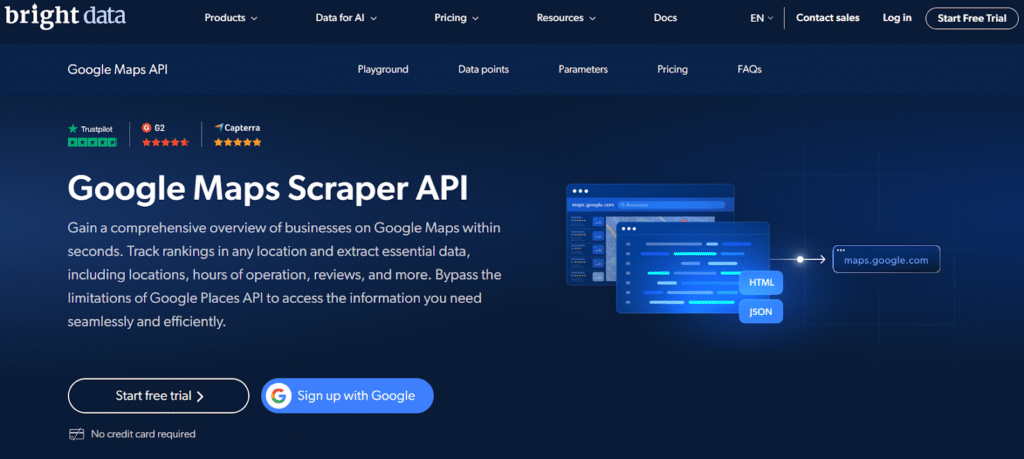
Bright Data is best known for its massive proxy network and enterprise-grade data extraction APIs, making it one of the most advanced Google Maps scraping solutions in 2025. Its Google Maps Scraper API can extract an extensive range of business information — including names, addresses, phone numbers, menus, reviews, images, and even popular visit times that aren’t accessible through Google’s official Places API.
This API is designed for high-volume, real-time data extraction, serving global businesses that require city-level accuracy and full data coverage. With built-in CAPTCHA-solving, proxy rotation, and browser fingerprinting, it delivers verified, uninterrupted results within seconds.
Bright Data’s pay-as-you-go model makes it cost-efficient for scaling — you only pay for successful requests. Combined with its 72M+ IPs, automated retries, and enterprise-level SLAs, it’s the go-to choice for companies needing reliable, compliant, and globally distributed scraping power.
Key Features
- Response time under 5 seconds with automatic retries and error handling
- Exports results in JSON or CSV formats for easy integration
- City-level targeting for hyper-local accuracy
- Built-in CAPTCHA-solving and proxy management with 72M+ IPs worldwide
- Pay-per-successful request model for better cost control
Pros
- Industry-leading proxy infrastructure for stable, global scraping
- Scalable for massive enterprise workloads
- Real-time, highly accurate data collection with dedicated support
Cons
- Premium pricing compared to smaller tools
- Requires basic API setup knowledge
Pricing
Pay-as-you-go: $1.5 per 1,000 results
380K RESULTS: $499/month ($1.3 per 1,000 results)
900K RESULTS: $999/month ($1.1 per 1,000 results)
2M RESULTS: $1,999/month ($1 per 1,000 results)
Free trial available for new users.
Best For
Large enterprises, data-driven agencies, and market research teams that need high-speed, accurate, and scalable Google Maps scraping with real-time updates and complete data access.
5. G Maps Extractor — Chrome Extension for High-Volume Lead Generation
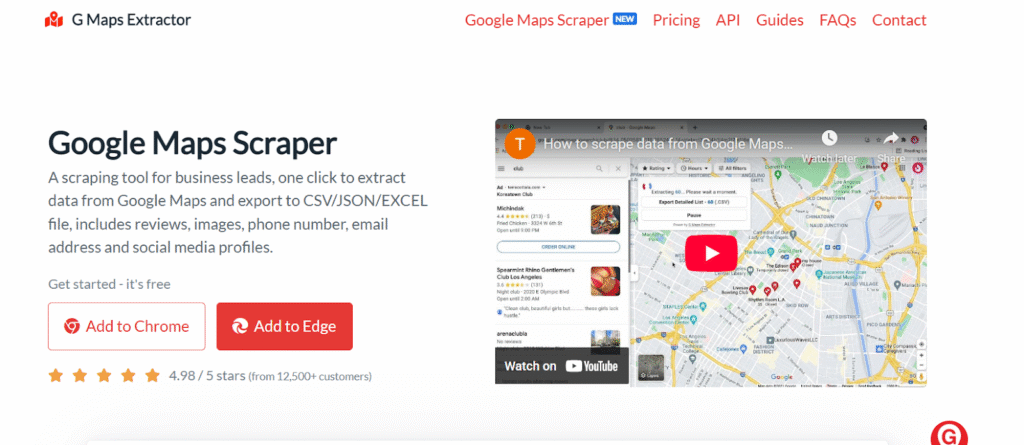
G Maps Extractor is a powerful Google Maps scraping Chrome and Edge extension designed primarily for business lead generation. It allows users to extract vital contact details; including names, phone numbers, emails, websites, and social media profiles; directly from Google Maps listings.
The tool supports bulk scraping for large-scale projects and exports data in CSV, JSON, or Excel formats, making it easy to integrate with CRMs or marketing tools. Although it’s not available on the Chrome Web Store and requires manual installation, G Maps Extractor remains a solid choice for marketers who need fast, accurate, and comprehensive lead data.
Its simple interface and no-CAPTCHA scraping approach make it particularly appealing for agencies that handle multiple clients or large datasets.
Key Features
- Bulk scraping mode for extracting data from multiple queries at once
- Exports to CSV, JSON, or Excel formats for easy data handling
- Collects extensive data — including address, social links, categories, reviews, and ratings
- No CAPTCHA interruptions for smoother scraping sessions
- Comes with a 100% money-back guarantee for added peace of mind
Pros
- Ideal for large-scale lead generation and data collection
- Exports comprehensive business information, not just contact details
- Includes a free plan and straightforward pricing tiers
Cons
- Not listed on the Chrome Web Store (manual installation required)
- Lacks verified public reviews or community support
Pricing
Free plan: 1,000 leads/month
Professional plan: $39/month for up to 100,000 leads/month
Business plan: $99/month for up to 500,000 leads/month
Best For
Marketing agencies, freelancers, and B2B lead generation teams that need a Chrome-based Google Maps scraper for high-volume data extraction with simple export options.
Best Google Maps Scraping Tools: Comparison Summary Table
| Tool Name | Type | Best For | Free Option | Starting Price | Key Strengths | User Rating |
| GM Scraper | Desktop & Web-based | All-in-one scraping + marketing automation | Trial/demo available | $39 for Regular License | Built-in email, SMS & call campaigns, Twilio/SendGrid integration, 4 scraping modes | ⭐ 4.8/5 |
| MapsLeads Scraper | Chrome Extension | Freelancers & Small Businesses | ✅ Yes (10 leads/mo) | $14.9/month | Fast browser-based setup, CSV/XLS export, email extraction, 4.8★ rating | ⭐ 4.7/5 |
| Octoparse | Desktop No-Code Tool | Non-developers & Researchers | ✅ Yes (10 tasks) | $69/month | Ready-made templates, no-code UI, automation & scheduling support | ⭐ 4.8/5 |
| Bright Data | Enterprise Scraper API | Enterprises & Market Research | ✅ Free trial | Pay-as-you-go: $1.5 per 1,000 results | 72M+ proxy IPs, pay-per-result model, real-time JSON/CSV API | ⭐ 4.7/5 |
| G Maps Extractor | Chrome & Edge Extension | Agencies & B2B Lead Teams | ✅ Yes (1,000 leads/mo) | $39/month | Bulk scraping, CSV/JSON/Excel export, no CAPTCHA | — |
✅ Quick Takeaway:
- If you need a complete lead generation suite, go for GM Scraper.
- For small business users, Map Lead Scraper is the most affordable Chrome-based option.
- Bright Data dominates at the enterprise API level, while Octoparse wins for no-code scraping flexibility.
- G Maps Extractor bridges the gap for marketers who need bulk scraping power without a complex setup.
Final Remarks on Best Google Maps Scrapers
Choosing the right Google Maps scraper depends entirely on your goals, scale, and technical skill level.
If you’re a marketer or small business owner focused on generating leads quickly, GM Scraper delivers the best mix of automation and usability. Both let you extract business data, contacts, and emails in just a few clicks—without coding.
For data professionals or enterprises, Bright Data’s Google Maps Scraper API stands out with its scalability, advanced proxy network, and pay-per-result pricing. It’s ideal for high-volume scraping, analytics, or competitive research.
Meanwhile, Octoparse remains the go-to choice for non-developers who prefer a no-code desktop solution with ready-made templates. And if you want a lightweight Chrome extension that’s budget-friendly, Map Lead Scraper is the easiest to start with.
In short, whether you’re building B2B lead lists, analyzing competitors, or creating local marketing databases, there’s a Google Maps scraper suited to every use case; from simple one-click extensions to full enterprise APIs.🚀 Pro Tip: Always comply with Google’s Terms of Service and local data privacy laws when using these tools for large-scale scraping or commercial purposes.
