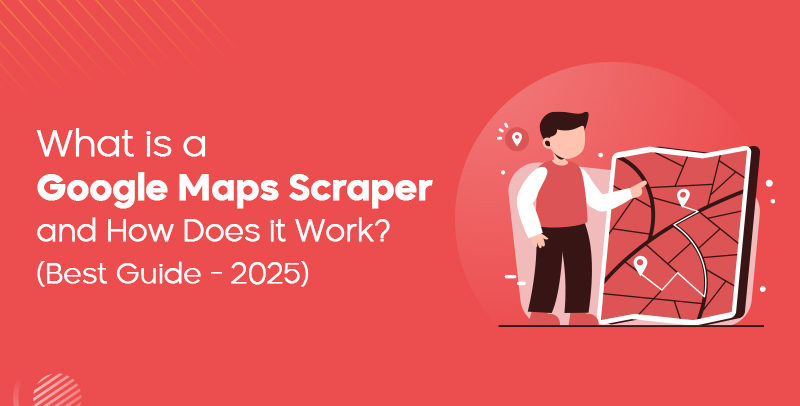
Do you think that Google Maps is only for checking directions or finding a coffee shop nearby? Think again. Google Maps has evolved into one of the largest sources of business data on the internet, with over 200 million business listings and more than 2 billion active users searching for local services, shops, and professionals.
Each of these searches represents valuable data, such as names, addresses, ratings, reviews, and contact information that can help companies make smarter decisions. But collecting all that information manually can take hours or even days.
That’s where a Google Maps scraper comes in. This tool automates the process by gathering business details from Google Maps in an organized format within minutes.
In this guide, you’ll learn what a Google Maps scraper is, how it works, what data it extracts, and the best ways to use it responsibly.
Ready? Let’s dive in.
What is a Google Maps Scraper?
A Google Maps scraper is a data extraction tool designed to collect business information automatically from Google Maps. Instead of browsing locations and copying details one by one, this tool gathers structured data like business names, phone numbers, websites, reviews, and ratings, all within seconds.
Think of it as a digital assistant that scans Google Maps and pulls the details you need into a spreadsheet or database. This automation saves time, reduces human error, and gives marketers, researchers, and sales teams access to accurate and organized business insights.
Here’s an example: imagine a marketing agency that wants to find all ‘real estate agencies in New York’ with a rating above 4.0. A Google Maps scraper can search, filter, and export that data in minutes, including contact details and reviews. Without automation, that task could take days of manual work.
In short, modern Google Maps scrapers such as GM Scraper use smart crawling algorithms to collect publicly available business information and turn that into useful datasets that you can leverage for lead generation, competitor analysis, and local SEO strategies.
What Data Can You Extract with a Google Maps Scraper?
A Google Maps scraper can extract a wide range of business details that are publicly visible on Google Maps listings. These data points can then be used for market research, outreach campaigns, and competitive analysis.
Below are the most common types of information you can collect:
Business Name
The business name is often the starting point for building a lead list or analyzing competitors in a niche or city.
Address and Location Coordinates
Scrapers can collect exact addresses and even latitude-longitude coordinates. This helps identify business clusters, service coverage, and geographic trends.
Contact Information (Phone, Email, Website)
Having access to contact details makes it easier for marketing and sales teams to reach potential clients directly.
Ratings and Reviews
Customer reviews reveal what people love or dislike about a company. This data helps with sentiment analysis and competitive benchmarking.
Business Categories
Every listing on Google Maps belongs to one or more categories, such as “Plumber,” “Real Estate Agency,” or “Restaurant.” Scrapers can capture these tags to classify competitors or build industry-specific datasets.
Operating Hours
Knowing when businesses open or close can help identify industry trends and compare activity levels across regions.
Photos, URLs, and Additional Metadata
Some scrapers can even capture Google Maps URLs, images, and metadata related to reviews or locations for deeper research.
When you combine all of this data, it provides a complete view of any business landscape. For instance, marketers can track which neighborhoods have high-rated restaurants but have low competition, or which cities show strong growth in a particular service sector.
Key Benefits of Scraping Google Maps for Market Research
Scraping Google Maps is more than just collecting data, it’s about uncovering insights that can shape smarter business decisions. Whether you’re expanding into a new market or optimizing your sales strategy, the information you extract can reveal patterns that manual research would easily miss. Here are some of the biggest advantages:
1. Identify Top Competitors in Any Region
A Google Maps scraper can instantly pull details about every business in a specific area, including competitors’ names, locations, and customer ratings.
For example, a restaurant chain planning to open new outlets can analyze data from Google Maps to locate neighborhoods with high food demand but limited dining options. This allows companies to choose profitable locations before their competitors do.
2. Understand Customer Sentiment Through Reviews
Customer reviews hold a goldmine of feedback about products and services. Scraping and analyzing these reviews can show what people like, dislike, and expect.
By identifying recurring keywords in positive or negative reviews, businesses can improve customer satisfaction and outperform competitors who aren’t listening closely to their audience.
3. Discover Market Gaps and Expansion Opportunities
Google Maps data helps uncover areas with unmet demand. A fitness brand, for instance, could scrape all gym listings in a city and find regions with few gyms but large populations, which is a perfect spot for opening a new branch.
4. Generate High-Quality B2B Leads
For sales and marketing teams, scraping business listings with contact details is one of the most efficient ways to build verified lead lists.
Imagine a digital agency targeting local retailers. Instead of manually searching, they can scrape store data by location and category to create outreach campaigns that are highly relevant and personalized.
5. Track Competitor Presence and Performance
Scraping allows ongoing monitoring of competitors’ updates, such as new reviews, location changes, timings, etc. This helps businesses react faster to shifts in market dynamics, pricing, or customer sentiment.
In short, Google Maps scraping transforms raw location data into actionable insights that drive better marketing, expansion, and sales strategies.
Who Can Benefit from Scraping Google Maps?
Scraping Google Maps benefits a wide range of professionals and businesses that rely on accurate local business data. Whether you need to generate leads, analyze markets, or verify listings, Google Maps data provides valuable insights.
Digital Marketers and Lead Generation Agencies
They use Google Maps scrapers to collect verified business details such as emails, websites, and phone numbers for outreach campaigns. It helps build targeted contact lists quickly without relying on outdated directories.
Local SEO Experts
SEO professionals extract NAP (Name, Address, Phone) data to audit and fix inconsistencies across listings. This ensures higher local ranking accuracy and better visibility for clients.
Data Analysts and Researchers
Market researchers scrape location-based data to study competition, customer density, or brand presence in specific areas. It’s especially useful for mapping business trends regionally or globally.
Entrepreneurs and Startups
Startups use Google Maps data to validate business ideas. For example, analyzing nearby competitors, customer reviews, or service gaps helps them make data-driven decisions before launching.
Real Estate Professionals
Agents and developers scrape data to identify potential commercial properties or nearby amenities that increase property value.
Sales Teams and B2B Companies
Sales departments use scraped data to identify potential clients in new territories. They can segment businesses by category, location, or review score for personalized outreach.
How Does a Google Maps Scraper Work?
As of now, you know that a Google Maps scraper automates the process of extracting business data, such as names, addresses, phone numbers, websites, and reviews from Google Maps.
But understanding how a Google Maps scraper works helps you collect accurate and structured information for marketing, research, or business development.
Step 1 – Choose the Right Tool or Service
Start by selecting a reliable Google Maps scraping tool or automation service. Tools like GM Scraper, ScrapeStorm, or Phantombuster let you automate the extraction process without coding. The best tools allow bulk scraping, proxy rotation, and export options to CSV or Excel formats for further use.
Step 2 – Define Filters and Scraping Parameters
Next, you set your search filters to target only relevant results. Choose parameters such as business category, location, ratings, reviews count, or specific keywords. For example, you might scrape “dentists in New York with 4+ star ratings.” These filters ensure that you collect clean, focused data tailored to your goals.
Step 3 – Collect and Clean the Extracted Data
Once the scraper gathers the data, it compiles it into a structured format. However, raw scraped data often contains duplicates or incomplete entries. Use data cleaning techniques like deduplication, missing value correction, and formatting to prepare it for analysis. Clean data ensures that insights are accurate and reliable.
Step 4 – Analyze and Convert Data into Insights
Finally, turn your refined dataset into actionable insights. Import the cleaned data into analytics tools or CRM systems to generate reports, dashboards, and visualizations. You can identify market gaps, discover new leads, or optimize your local SEO strategy based on these insights.
Is Google Maps Scraping Legal in 2025?
The legality of Google Maps scraping in 2025 depends on how and why the data is collected. While gathering publicly available business data might seem harmless, scraping Google Maps can violate Google’s Terms of Service and raise questions under international data protection laws.
- Understanding Google’s Terms of Service
Google’s Terms of Service clearly restrict the use of automated tools to extract data from its platforms without permission. In simple terms, if a scraper sends automated requests or collects data at scale without using the Google Maps API, it likely breaches Google’s policies. Businesses that rely on such methods risk having their IPs blocked or facing legal action.
- Copyright and Data Ownership
Most information on Google Maps, such as reviews, images, and business listings, is protected by copyright and data ownership laws. While basic facts like business names or addresses may not be copyrighted, copying structured or aggregated datasets can still raise ownership disputes. Always verify if the data source allows redistribution or reuse before using scraped content commercially.
- The Role of Laws like CFAA and GDPR
In the United States, the Computer Fraud and Abuse Act (CFAA) prohibits unauthorized access to digital platforms, which can apply to automated scraping.
In the European Union, the General Data Protection Regulation (GDPR) focuses on how personal data is collected and processed. If scraped data includes identifiable personal details, such as contact names or emails, it must follow GDPR principles like consent and data minimization.
Other regions have similar laws, including the UK Data Protection Act and Canada’s PIPEDA, all emphasizing transparency and lawful data handling.
- Ethical Considerations
Even when legal, scraping should be done responsibly. Ethical scraping means respecting platform rules, protecting privacy, and avoiding excessive data extraction that could disrupt services. The goal should be to gather business intelligence without violating trust, privacy, or digital rights.
When is Google Maps Scraping Allowed?
While scraping can be risky if done carelessly, there are scenarios where it is legally and ethically acceptable, especially when the process follows data compliance standards.
1. Publicly Available Data
Scraping publicly visible business details like names, addresses, and phone numbers is typically allowed if the information is already open to the public and not behind login walls. Still, you should avoid collecting sensitive personal data or content protected by copyright.
2. With Consent or API Authorization
Using Google’s official Maps API or obtaining consent from data owners is the safest route. The API provides structured access to business data while respecting Google’s rules and limits. Many professional scrapers now integrate API calls to stay compliant.
3. Using Anonymized or Aggregated Data
When personal identifiers are removed and data is aggregated for research or statistical analysis, it usually falls within safe usage boundaries. Anonymization reduces privacy risks and aligns with most global privacy standards.
4. GDPR and Data Compliance Best Practices
To stay compliant, always:
- Disclose your data collection purpose.
- Avoid storing unnecessary personal information.
- Honor opt-out or deletion requests.
- Maintain transparency in how the data is used.
Following these steps allows you to use Google Maps data legally and responsibly while still gaining valuable market insights.
Risks and Challenges of Google Maps Data Scraping
Scraping Google Maps can offer valuable insights, but it also comes with several risks that businesses must understand before collecting data. These risks involve legal exposure, technical barriers, data quality issues, and ethical concerns.
Legal Risks and Penalties
Scraping Google Maps without authorization can violate Google’s Terms of Service and may lead to IP bans, account suspension, or even legal action. In some regions, unauthorized scraping may also breach data protection laws such as GDPR or CFAA, resulting in heavy fines and compliance penalties.
Technical Obstacles (CAPTCHA and IP Bans)
Google uses anti-scraping systems to detect and block automated activity. Frequent requests from the same IP can trigger CAPTCHA or temporary bans. Overcoming these requires proxy rotation, user-agent spoofing, and rate-limiting—though even these measures must remain within ethical and legal boundaries.
Data Accuracy and Maintenance Issues
Scraped data can become outdated quickly. Business hours, contact details, and ratings often change, requiring regular updates and validation. If not maintained, inaccurate datasets can harm business decisions and damage credibility.
Reputation and Ethical Risks
Aggressive scraping can harm your brand reputation if users or competitors perceive it as unethical. Collecting excessive or private data can also violate privacy expectations. Responsible and transparent practices help avoid backlash while maintaining trust.
Alternatives to Google Maps Scraping
If your goal is to access reliable location data without risking compliance issues, there are safer alternatives to traditional scraping.
1. Google Maps API
The Google Maps API is the official and most compliant way to retrieve business and location data. It provides structured access to details such as names, coordinates, and ratings. While it has usage limits and paid tiers, it guarantees compliance with Google’s licensing rules.
2. Third-Party Verified Data Providers
Several companies legally collect and license business datasets for commercial use. These verified data providers, such as Data Axle, BrightLocal, or Apollo.io, offer up-to-date, verified information through APIs or bulk downloads. They handle compliance and verification so you don’t have to.
3. Manual Data Collection
For smaller projects or niche industries, manual data gathering can be a practical choice. Manually reviewing and recording key details from Google Maps pages avoids automation risks and keeps data collection targeted and compliant.
Best Practices for Ethical and Compliant Scraping
Ethical scraping is about balancing automation with respect for user privacy, platform rules, and data protection laws. Follow these best practices to collect and use data responsibly:
- Respect robots.txt and Terms of Service. Only scrape pages that allow automated access.
- Avoid collecting personal data without consent. Focus on business-related, public information.
- Use proxy rotation and rate limits. Prevent system overloads and avoid triggering anti-bot systems.
- Store and process data securely. Protect any collected information with encryption and secure storage methods.
- Be transparent about data usage. If applicable, disclose your data collection purpose in reports or research.
Following these guidelines helps you stay compliant, ethical, and effective when working with location-based data.
GM Scraper — The Best Google Maps Scrapes for Data Extraction
Are you looking for a fast, reliable, and code-free way to extract business data from Google Maps? If so, then GM Scraper is your all-in-one solution for turning Google Maps listings into ready-to-use leads in just a few clicks. It helps you collect key business details, such as names, emails, phone numbers, and ratings, without an API key or complex setup.
Key Highlights of GM Scraper
✅ Four Smart Scraping Modes
- Location Scraper: Type a keyword like “restaurants” or “clinics” and select your target city.
- Radius Scraper: Drop a Google Maps pin and scrape all businesses within a chosen distance.
- URL Scraper: Upload a .txt file with multiple Google Maps URLs for quick, bulk extraction.
- Keyword Scraper: Add multiple keyword phrases (like “lawyers in New York”) and scrape them at once.
✅ Powerful Dashboard and Control
Manage all your scraping campaigns in one clean interface. Track pending and completed scrapes, view detailed results, monitor monthly activity, and export clean, structured CSV files anytime.
✅ Built-in Marketing Automation
Convert your scraped data into real outreach campaigns instantly.
- Create Email, SMS, or Call campaigns directly from your scraped lists.
- Integrate with SendGrid for email and Twilio for SMS or call automation.
- Track engagement through clear Yes/No indicators for sent messages.
✅ Smart Proxy and Anti-Detection System
Scrape safely and consistently with rotating proxies and fingerprint protection. GM Scraper automatically changes browser identity, language, and IP address to reduce blocking or rate-limit risks.
✅ Data You Can Extract
- Business name
- Address
- Phone number
- Email address
- Website
- Rating and reviews count
- Google Maps URL
- And more.
With millions of verified listings available on Google Maps, GM Scraper helps you collect local or global business data in minutes. It’s perfect for marketers, agencies, or sales teams who rely on location-based insights.
🔥 Start using GM Scraper today to automate your data extraction and supercharge your lead generation.
FAQs About Google Maps Scrapers
What is the main purpose of a Google Maps scraper?
A Google Maps scraper helps collect business information such as names, addresses, ratings, phone numbers, and websites. Businesses use it to build prospect lists, conduct market research, or analyze competitors more efficiently than manual methods.
Is it legal to scrape data from Google Maps?
Not always. Scraping Google Maps without authorization can violate Google’s Terms of Service and local data protection laws. To stay legal, use the Google Maps API or scrape only publicly available, non-personal data while following regional privacy regulations.
Can I use scraped data for commercial purposes?
Only if the data collection method is compliant. Using unauthorized scraping for commercial gain may breach intellectual property or privacy laws. Businesses should rely on licensed data providers or API-based solutions to stay compliant while using the data commercially.
What are the best Google Maps scraper tools in 2025?
Some of the top-performing tools in 2025 include GM Scraper, ScrapeStorm, Bright Data, and Apify. These tools vary in automation level, speed, and compliance settings, making it easier to extract and organize large volumes of business data.
How do I stay compliant with GDPR while scraping?
Follow GDPR principles: collect only what’s necessary, avoid personal data, disclose your purpose, and provide opt-out options if applicable. You can also anonymize or aggregate the data to reduce compliance risks.
What are the best alternatives to scraping Google Maps directly?
The Google Maps API is the safest and most compliant option. Other alternatives include using verified data vendors or manual research for smaller datasets. These methods give you accurate results without violating any platform policies or legal boundaries.
