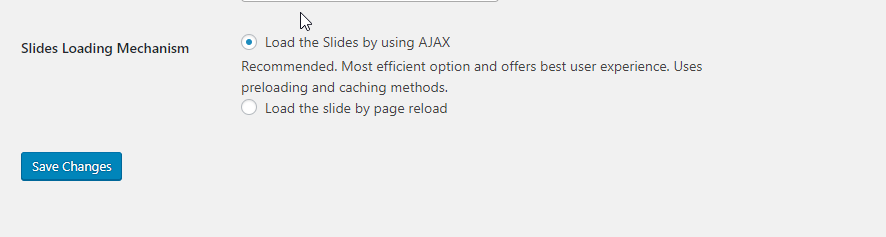WP Post Divider 1.0
- Divide post, pages, and product content
- Navigation bar to switch text from one slide to another slide
- Custom header for each slide of page, post, and product
Only $23 USD (ex VAT) for 1 site – including 1 year free updates and support
WP Post Divider
WP Post Divider is a powerful plugin that allows you to divide your site page, post or product content to make your page more visually appealing. Simple page breaks keep various sections of your post separated and organized. Through Navigation bar users can easily navigate from one block to another block instead of scrolling the number of blocks. It makes the content easier to read because people aren’t going to want to read a large block of text.
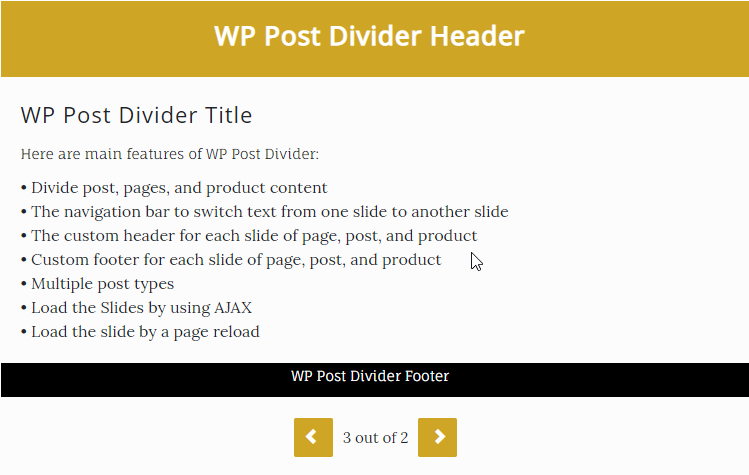
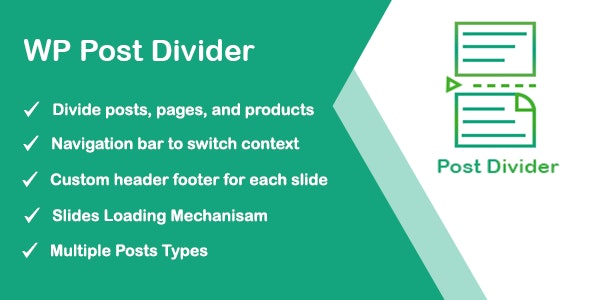
Main Features of WP Post Divider
Here are Main features of WP Post Divider:
- Divide post, pages, and product content
- Navigation bar to switch text from one slide to another slide
- Custom header for each slide of page, post, and product
Main Features of WP Post Divider
- Custom footer for each slide of page, post, and product
- Multiple post types
- Load the Slides by using AJAX
- Load the slide by a page reload
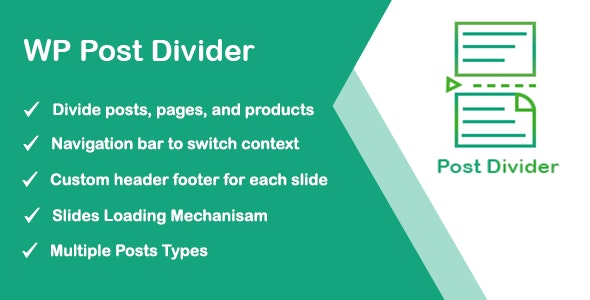
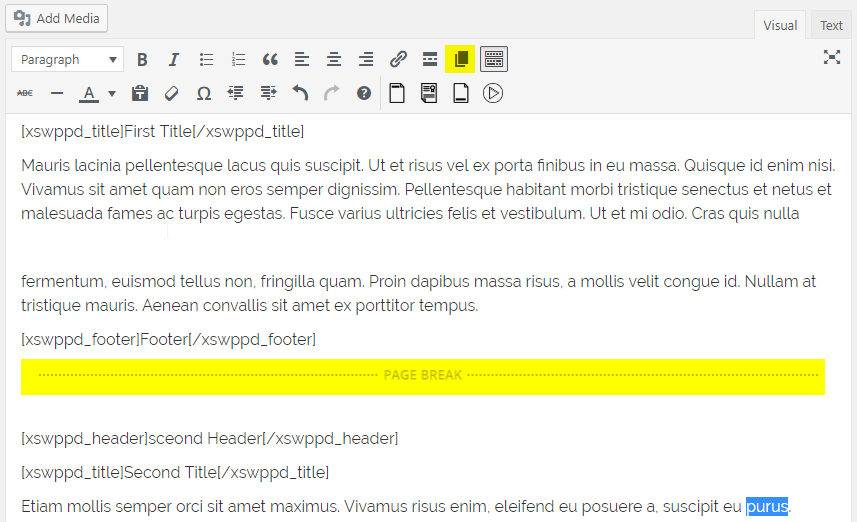
Page Break
Page break is the main feature of this plugin. This feature allows you to add multiple page breaks inside your site post, page, and product content. Users can easily organize and separate posts, page and product content.
Navigation Bar
The navigation bar to switch text from one slide to another slide. You can apply different icons, color, size, space, border, transition effect and text for a navigation bar. Using navigation selector you can add custom styling for navigation buttons.
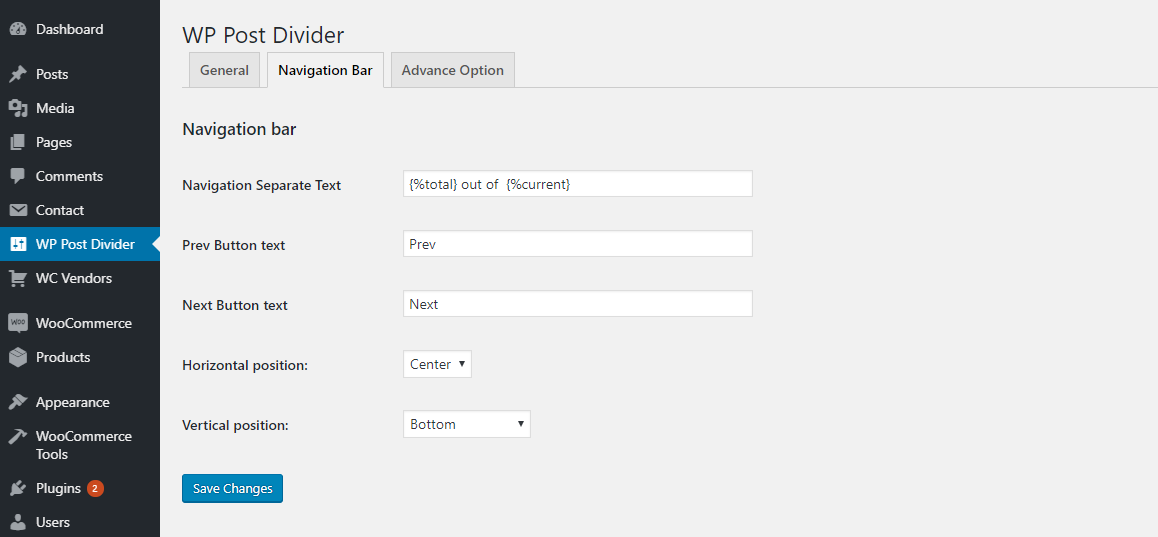
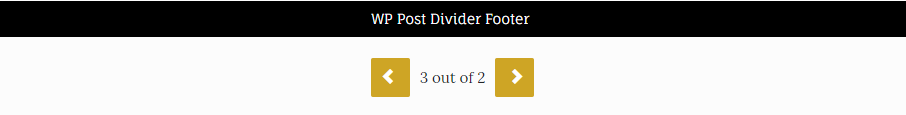
Navigation Bar
User can also set or update the following options:
- Navigation separate text.
- Next and Previous button text.
- Horizontal and vertical position of navigation bar inside your post, page and product.
Custom Header
The custom slide header feature allows you to add a custom header for each block of content. A shortcode of the header is added inside your content. Slide header shortcode is xswppd_header. You can add plain text, the image inside this tag. Users can also add a custom code of Html for header design.
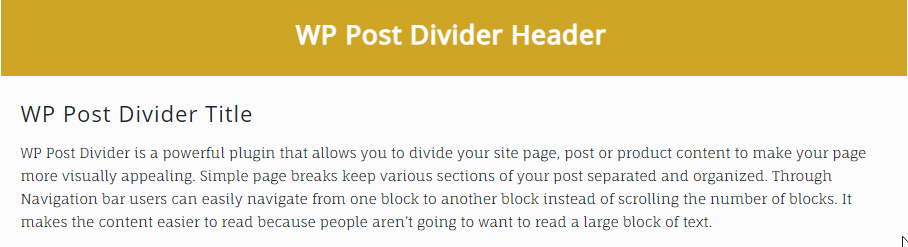
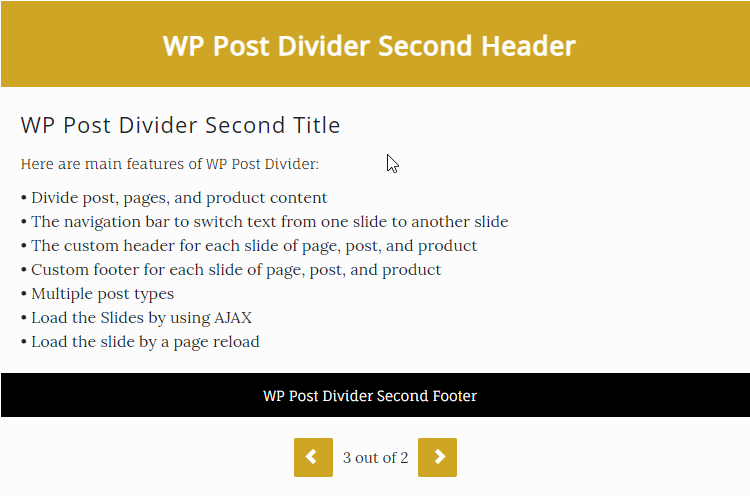
Custom Footer
The custom slide footer feature allows you to add a custom footer for each block of content. A shortcode of slide footer is added inside your content. Slide footer shortcode is xswppd_footer. You can add your custom Html code or plain text, the image inside the footer tag.
Multiple Post Type
Users can select multiple post types. This plugin provides post, page and custom post type. For example, if the user selects posts and pages then plugin options show in post and page text editor.
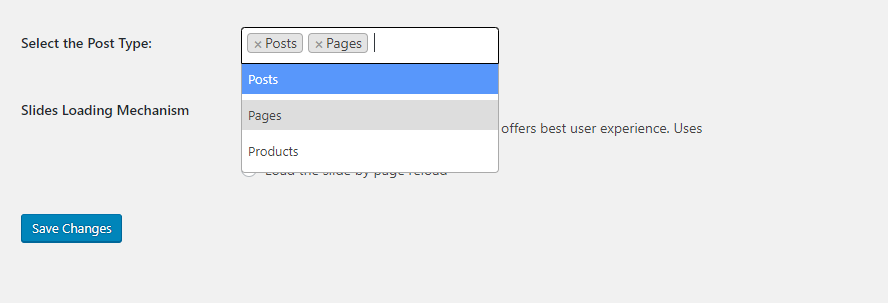
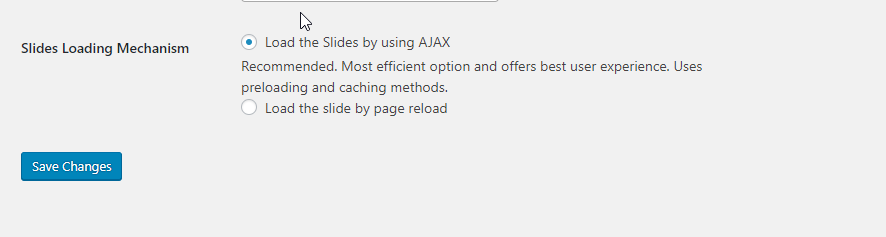
Load the slides using AJAX
The most efficient option uses preloading and caching methods. If a user checks the AJAX method then the page does not reload while navigating from one block of content other blocks of content and transition effects are applied.
Load the slides by page reload
This feature page reloads whenever a user navigates from one block of content to other blocks of content.