WordPress Hide Post and Page 1.0
- Control the visibility of post type items
- Control the visibility of a post in different views
- Post hidden form search result
Only $23 USD (ex VAT) for 1 site – including 1 year free updates and support
WordPress Hide Post and Page
WordPress Hide Post and Page control the visibility of WordPress post type items like pages, posts, and custom post type. You can hide a specific post from your website homepage, category, or search result page while still allowing others to view it if they have the direct link.

Control post visibility in different sections
WordPress Hide Post and Page control the visibility of a post in different sections which are front page, category page, tag page, author page, RSS feeds, archives page search page, recent posts widget, and from meta rel link
Post Hidden From Front Page
You can control post visibility on the Front Page. For example, you may have recent posts and featured posts section on your FrontPage and you might want to show post only in the featured section. Using this wordpress plugin, you would avoid having duplicate content on the FrontPage.
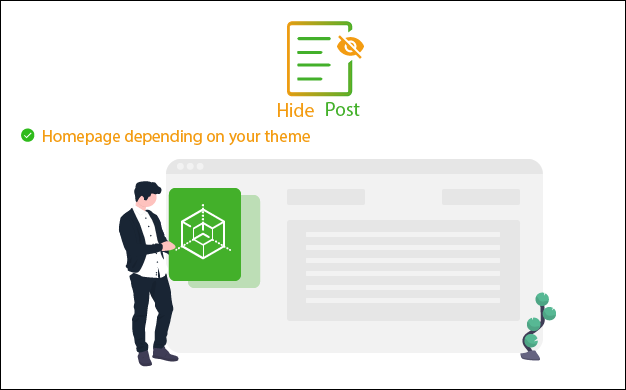

Post hidden from tag page
WP Hide Post allows you to hide a specific post from the tag page (listing the posts tagged with a given tag).
Post Hidden from category page
Users can hide a specific post from the category page or from subcategory pages. Users can hide posts belonging to a category.
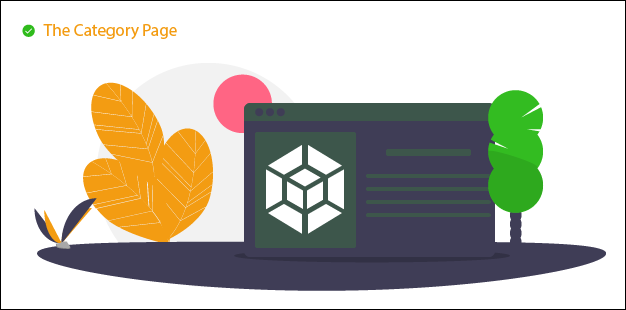

Post hidden form Author page
Users can hide a specific post from the WordPress author page. For example, you may want to hide a specific post written by a guest blogger. So whenever you see a list of posts written by a guest blogger on the author page that post will not be there.
Post hidden form Archive page
Users can also hide posts from the archive page. Different posts are published in different time periods: month, week, day, etc. Users can control the post's visibility according to their time period.

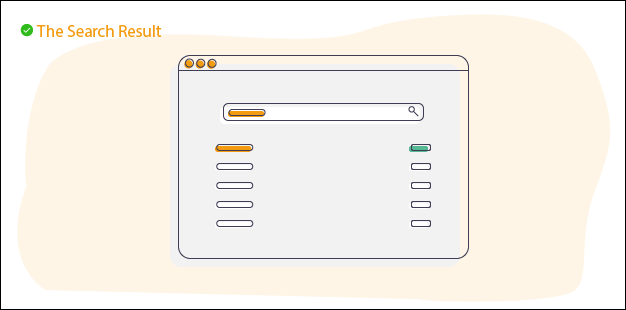
Post hidden form search result
WordPress Hide Post allows you to hide a specific post from the Search Results Page. Whenever a user searches a keyword or a post title it will be hidden on the search result page.
Post hidden form recent posts
Using the WordPress Hide Post plugin users can control the visibility of posts in recent post widgets. Users can hide the posts from recent post widgets.
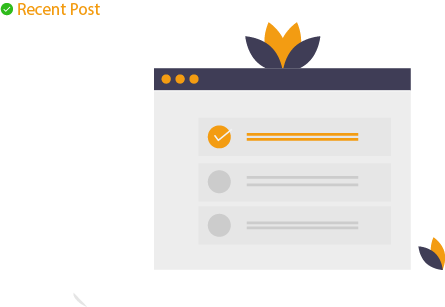

Post hidden form RSS Feeds
WP Hide Post can be used to hide posts from showing up as published in your RSS feed as well.
Post hidden form Meta rel Link
WP Hide Post allows you to hide a specific post from Next and previous rel link
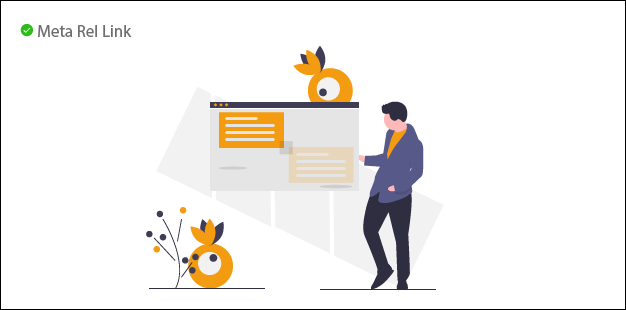
Control page visibility in different sections
WordPress Hide Post and page plugin control the visibility of a page in different sections.
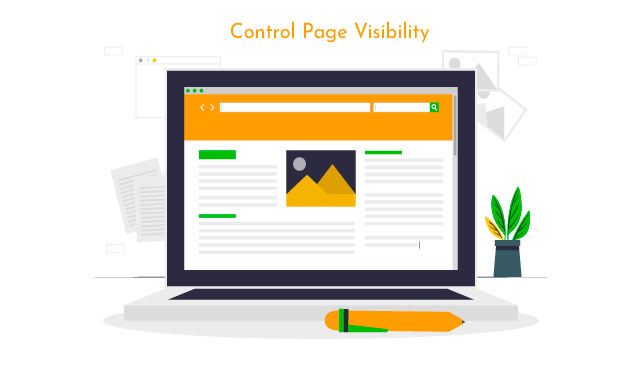
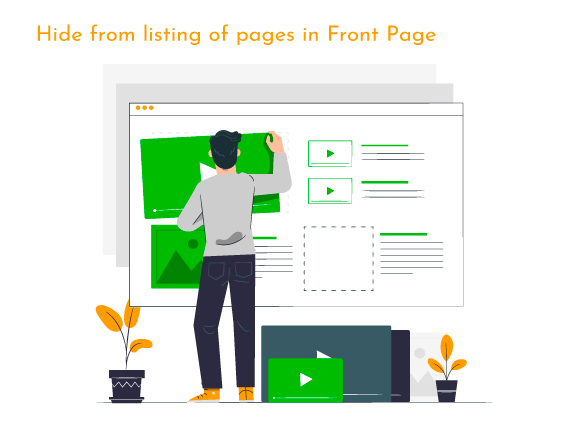
Hide from listing of pages in Front Page
WP Hide Post plugin allows users to hide a specific page from the listing of pages on the Front Page
Hide form pages list everywhere in the website
WP Hide Post plugin allows you to hide a specific page from pages’ lists everywhere on the website
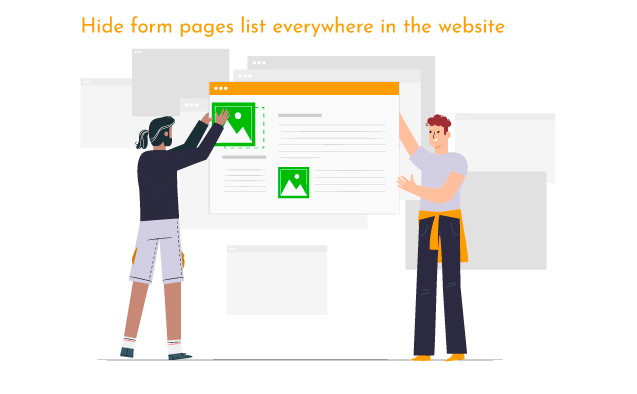
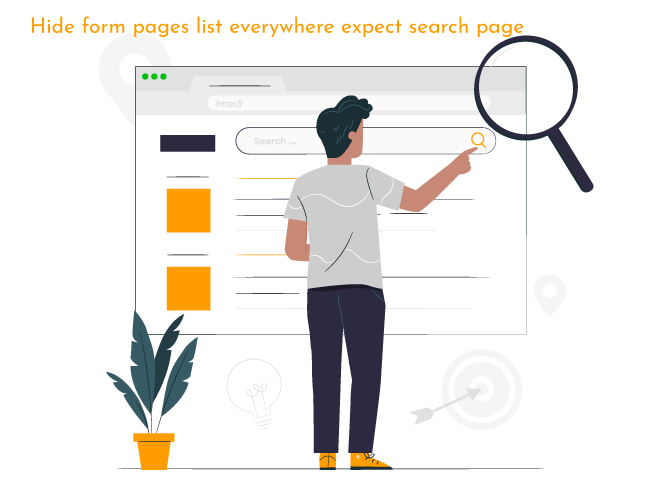
Hide form pages list everywhere expect search page
WP Post Hide plugin allows you to hide a specific page from pages’ lists everywhere in the blog except the search result page.

