WooCommerce Order Limit 5.0.0
- Easily fulfill orders by applying a maximum limit for products in a limited quantity
- Control how much each customer can buy with limits applied on the customer level
- Enable and specify time spans with automated limit resets
Only $29 USD (ex VAT) for 1 site – including 1 year free updates and support
WooCommerce Order Limit
Apply minimum and maximum limits on your WooCommerce store to control how much can be ordered in the time span specified. Order Limit for WooCommerce plugin lets you apply minimum and maximum limits so you can define exactly how much can be ordered from your online store. This allows you to prevent customers from ordering too much, too less, or having a single customer swipe clean your store. With a ton of configuration settings and options, Order Limit for WooCommerce helps you cater to a wide range of use cases.

Limit Orders for Product, Category and Customer
With Order Limit for WooCommerce, you can choose from three different rule types – product, category, and customer.
- Enable/disable the rules
- Set minimum and maximum limits
- Apply limits on order total or quantity
- Enable and specify time span of limits
Automated Resets of Order Limits
WooCommerce Order Limit plugin gives you the option to enable and set time spans globally and for each rule you create. This means your limits stay valid for the specified time span and will automatically reset after that time period.
- Choose from daily, weekly, monthly, or custom time span
- Enable/disable time span option
- Apply time spans globally or for each rule set created
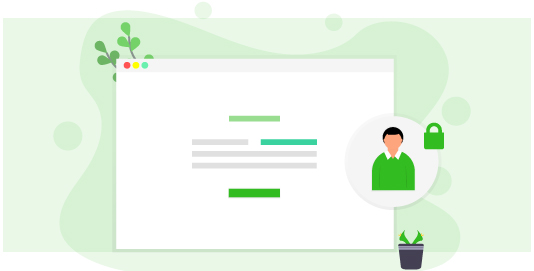
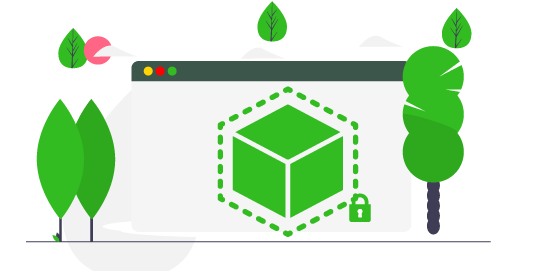
Place Order Limits for Customers
The customer-based order limit rule lets you place maximum limits on orders placed by a single customer, all customers combined, selected customers, user roles, or guest users. This has many use cases. For example, restricting guest users from placing an order above a certain limit to persuade them to log in.
- Choose from All Users, Selective Users, Every Single User, User Roles, or Guest Users
- Apply maximum limits for the type of user selected
- Choose what to apply the limit to: quantity of total order value
- Enable time span for the rule defined
Place Order Limits for Products and Product Category
WooCommerce Order Limit Plugin lets you apply minimum and maximum limits on selected products or all products. This ensures that the products selected cannot be purchased less than or more than the quantity defined. This is especially useful when running promotions on certain items to ensure the products on promotion aren’t bought in bulk.
- Choose All Products or select individual products to apply the rule
- Set a minimum and/or maximum limit
- Apply the limit to quantity or total order value
- Apply limits accumulatively or individually
- Apply product level limits for the current user or all users
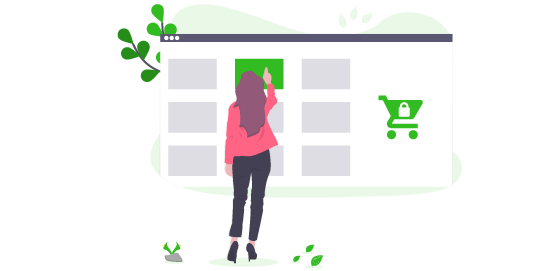
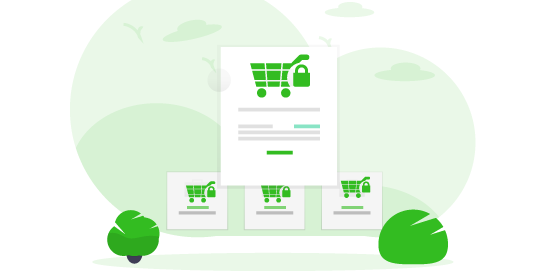
Prevent Orders When Limit Rules Are Not Met
Display error messages or hide the checkout button to prevent the customer from getting to cart page. By enabling store closure, storeowner can also close the doors of his online shop when supplies are running out.
- Display customizable error messages with dynamic shortcodes
- Enable store closure to close the online shop
- Hide checkout button when limit rules are not met
Create Exclusion Rules for Products
WooCommerce Order Limit plugin lets you create exclusion rules as well. This helps you exclude certain products from the limit rules you have defined.
- Select products to exclude from limit rules
- Either exclude those products from your limit rules or set a different limit on those
- Disable the exclusion rule without deleting it
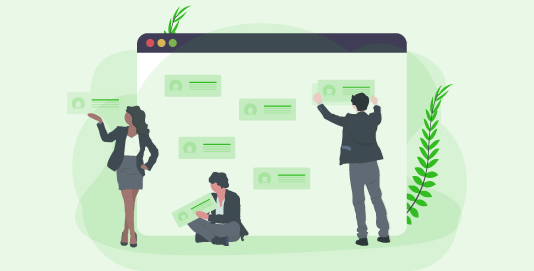
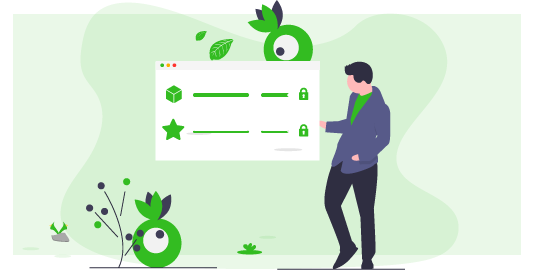
Compatible with WC Vendors Pro
Order Limit for WooCommerce is compatible with WC Vendors Pro, making it suitable for use on a multi-vendor store where vendors need to set their own minimum/maximum limits.
- Admin can set an individual limit for each vendor
- Vendor gets access to change the order limit
- All other features remain the same as above
Extra Features of Order Limit for WooCommerce Plugin
Feature-packed and easy to use, Order Limit for WooCommerce is backed up by an awesome team of WordPress developers.
- Easy to use
- Developer friendly
- Regularly maintained and updated
- Fully documented
- Stellar support from developers
- Compatible with popular themes and plugins


Notify – WooCommerce Recent Sales Popups ( Live Sales Notification )
- 13 UNIQUE DESIGN
- EASY TO USE
- DISPLAY RECENT ORDERS

WooCommerce Category Merger
- Create new WooCommerce product tag for merging.
- Show progress report of merging or set parent process.
- Merge multiple WooCommerce product tags into new or existing one.

EasyMail – WooCommerce Email Template Customizer
- Multitude of Design Blocks
- Drag and drop design interface
- Live Preview of Changes

