Contact Form 7 Email Verification 1.0.3
- Integrate contact forms with Twilio SMS API for OTP SMS Verification
- Send verification emails via SendGrid or WP Mail
- Store submitted entries in database and check verification statuses
Only $29 USD (ex VAT) for 1 site – including 1 year free updates and support
Contact Form 7 Email Verification
Add 2-step email and SMS verification to contact forms on your WordPress site and prevent users from submitting fake entries.
Contact Forms 7 Email Verification is an extension of CF7 plugin for WordPress and integrates contact forms on WoprdPress site with SendGrid and/or Twilio API so you can send 2-step verification emails or SMS to users.
With the Contact Form 7 Email Verification Plugin, you can prevent fake submissions and ensure all user details submitted are verified. A built in database also allows you to store entries with a verification status column that indicates whether the entry is fully verified, partially verified, or not verified.

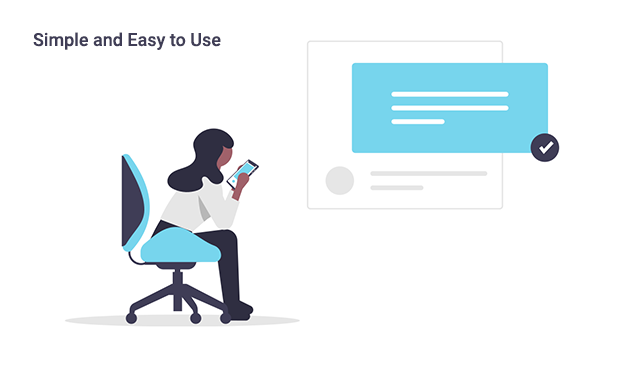
Set up OTP Verification via Twilio SMS API
Contact Form 7 Email Verification Plugin integrates with Twilio SMS API and lets you send SMS for OTP verification before a user can submit the form.
- Send SMS before a user can submit the form.
- User is prompted to enter the code sent in the SMS
- Form submission is verified after the code is entered
Send Verification Emails via SendGrid or WP Mail
Choose from two email methods: SendGrid or default WP Mail to send verification emails before or after the form is submitted.
- Send verification emails via SendGrid API or WP Mail
- Choose to send verification emails before or after form submission
- Set the page users are redirected to after clicking the link in email


Easy to Set Up Forms with Email/SMS Verification
Simply enable the options in form settings and add the keyword ‘verify’ in form fields to integrate the form with your chosen method.
- Create forms with either email or sms verification or both
- Add the keyword ‘verify’ in phone and email fields when creating forms with CF7 plugin
- EnterTwilio and SendGrid API credentials to integrate successfully
Customize Popups and Email/SMS Body
The plugin lets you customize popup colors, email template and SMS text to match it with your site’s branding.
- Choose primary and secondary colors for the success message popup
- Customize the email body and subject line with dynamic shortcodes
- Customize the SMS text that’s sent for OTP verification
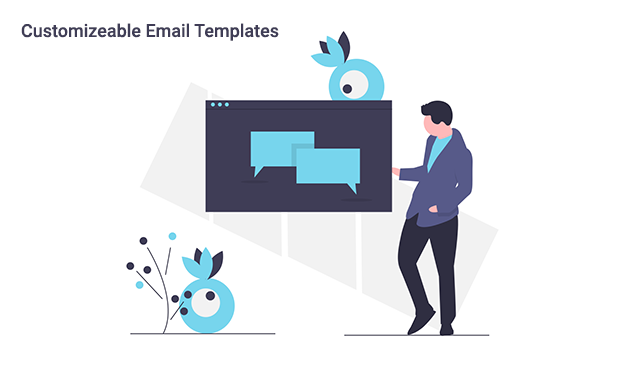

Catalog Mode for WooCommerce
- Enable or disable catalog mode for all users, role-based users or just for guest users
- Hide or show the “Add to Cart” button on All Pages/Shop page/Product page. You can also apply these rules to all products or only to selected products set up in the exclusion list
- Replace the “Add to Cart” button with one custom button of your choice on the product page and Shop Page

WebP Converter | Image Optimizer for WordPress – WebPio
- SPEED UP YOUR WEBSITE
- CONVERT IMAGES TO WEBP FORMAT
- SET CONVERSION QUALITY

WooCommerce Hide Product
- Product Visibility on Front Page
- Product Visibility on Category Page
- Product Visibility on Tag page

