Advance WooCommerce Multi-Currency Switcher 0.0.1
- Admin can manually add currency rates
- Admin can add exchange fees on admin side
- Currencies rates will be updated automatically
Only $ USD (ex VAT) for 1 site – including 1 year free updates and support
Advance WooCommerce Multi-Currency Switcher
If you are running a global online store, and deliver your products worldwide, then Advance WooCommerce Multi Currency Switcher is a must-have plugin for you. Advance WooCommerce Multi Currency Switcher allows your WooCommerce store visitors to switch between currencies according to their preferences and accept payments in multiple currencies. The currency value can be set up manually or get currency value online by clicking the ‘Get Value’ button. You can add an exchange fee for the selected currency.

Set exchange rates manually or automatically
WooCommerce Multi Currency Switcher allows you to set currency value manually. You can also get currency value online by clicking the 'Get Value' button from the latest forex rates Currency Converter API.
Exchange Fee
WooCommerce Multi Currency allows you to add a permanent exchange fee for the selected currency. This fee will be shown in cart totals and will be calculated on the cart total amount. You can calculate currency value including exchange fee by clicking the 'GET Value Included Exchange Fee' button. You can get exchange fee value in percentage or flat.

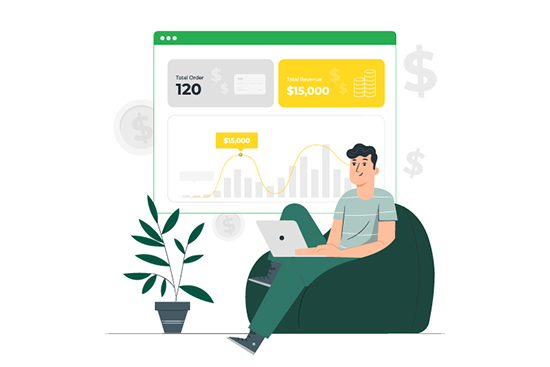
Select Countries for Currency
You can select countries for the selected currency. This currency will be selected automatically for the users who belong to these countries.
Hidden Currency
You can hide currencies that you do not want to show on the frontend side of your WooCommerce store.


Auto Update Currency exchange rates
If the auto-update currency value checkbox is check, then the value for the selected currency will be auto-updated based on the interval that you have set on the currency settings page. If you have set currency value manually, then leave this checkbox to uncheck otherwise the currency value will be replaced with the value from Currency Converter API.
Multi-Currency Payment Gateways
Customers can purchase products in their selected currency. To use this feature, you need a payment gateway enabled on your WooCommerce website that supports the customers' selected currency.
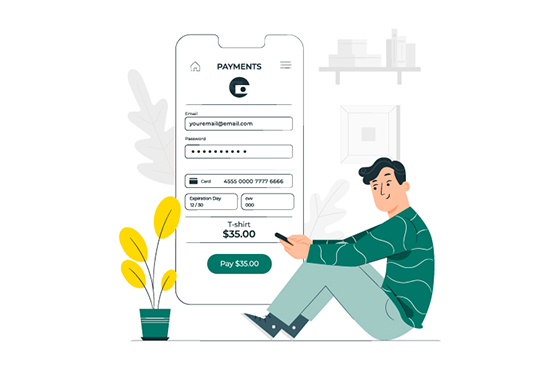

Currency bar design
Creative and modern design currency switcher bar fits with all mobile devices. Provide different Inline styling options for the currency switcher bar to change its background color and font color.
Currencies for switcher
This plugin allows you to select multiple currency options which you want to show in Currency Switcher on the frontend side.


Multi-Currency Switcher Widget
Easy to use for both merchants and customers. Available as a widget and works on any WooCommerce website with a widget area.
Auto Update Intervals
This feature allows you to add time-period to auto-update rates manually. You can set the interval in seconds 3600 seconds is equal to one hour.


Successfully update exchange rate email notifications
Advance WooCommerce Multi Currency Switcher allows you to send email notifications to the admin email when currency values are updated. An email notification will be sent to the admin whenever currency rates will be updated automatically.